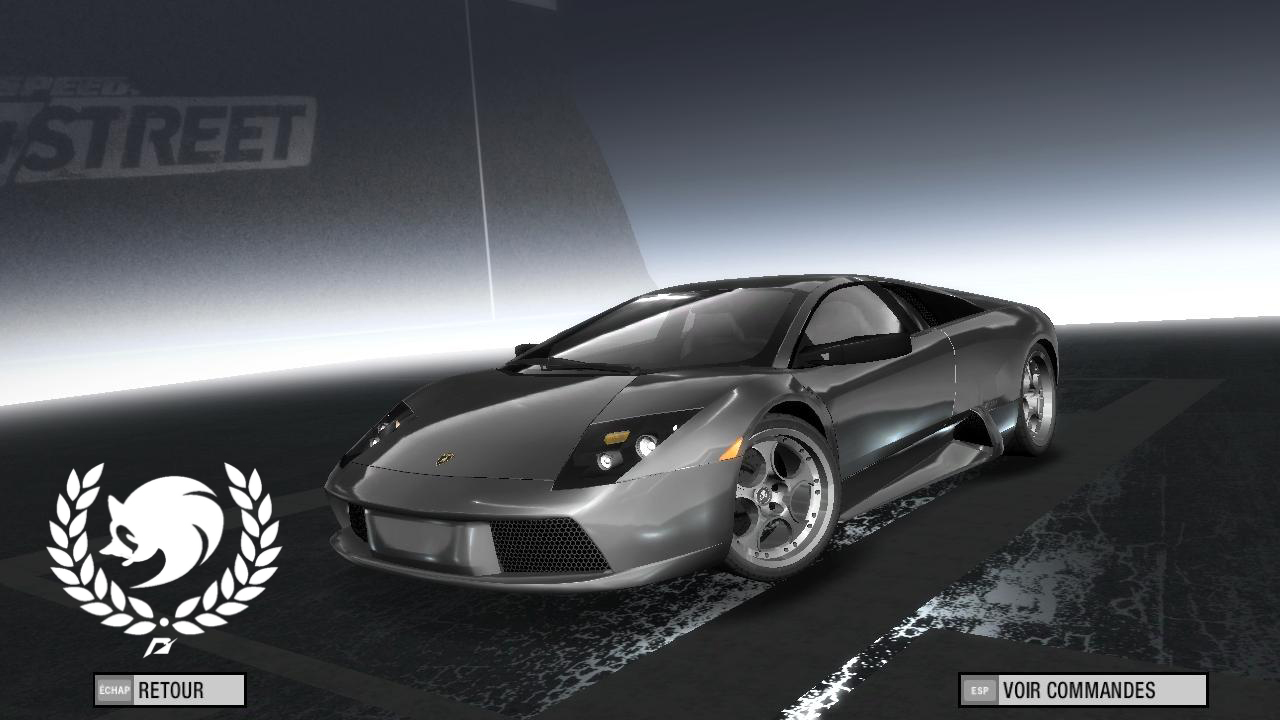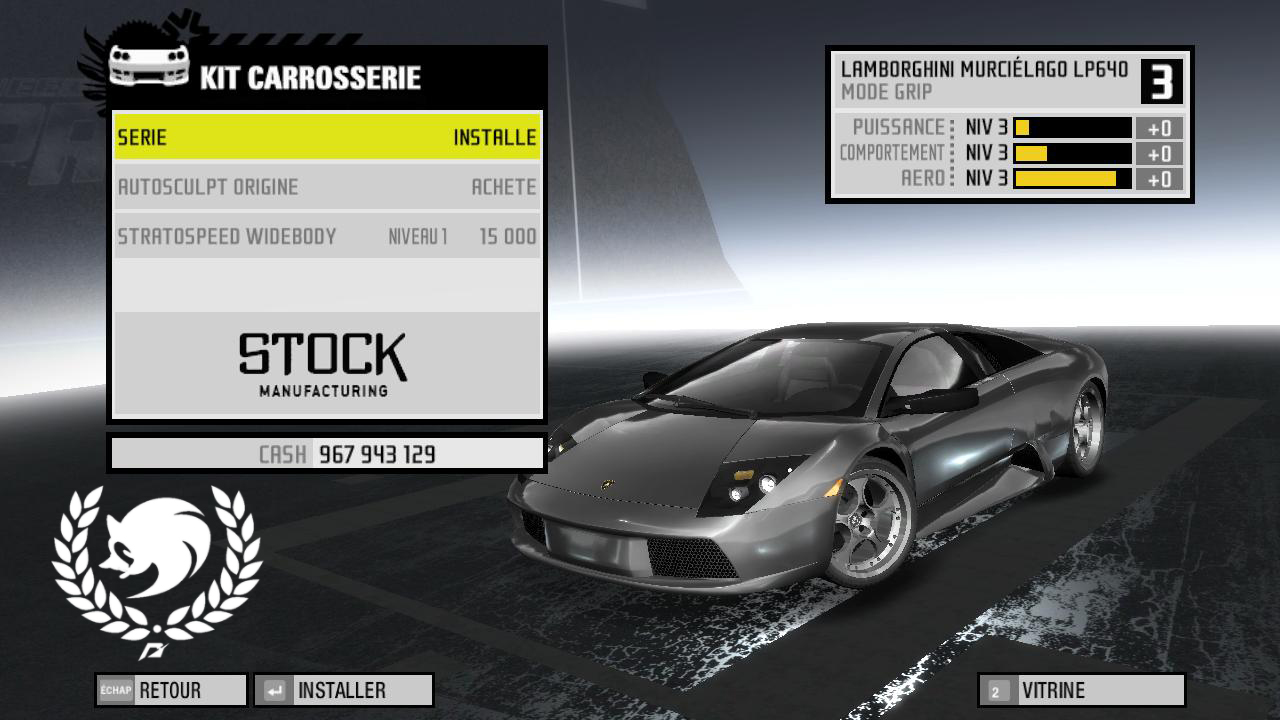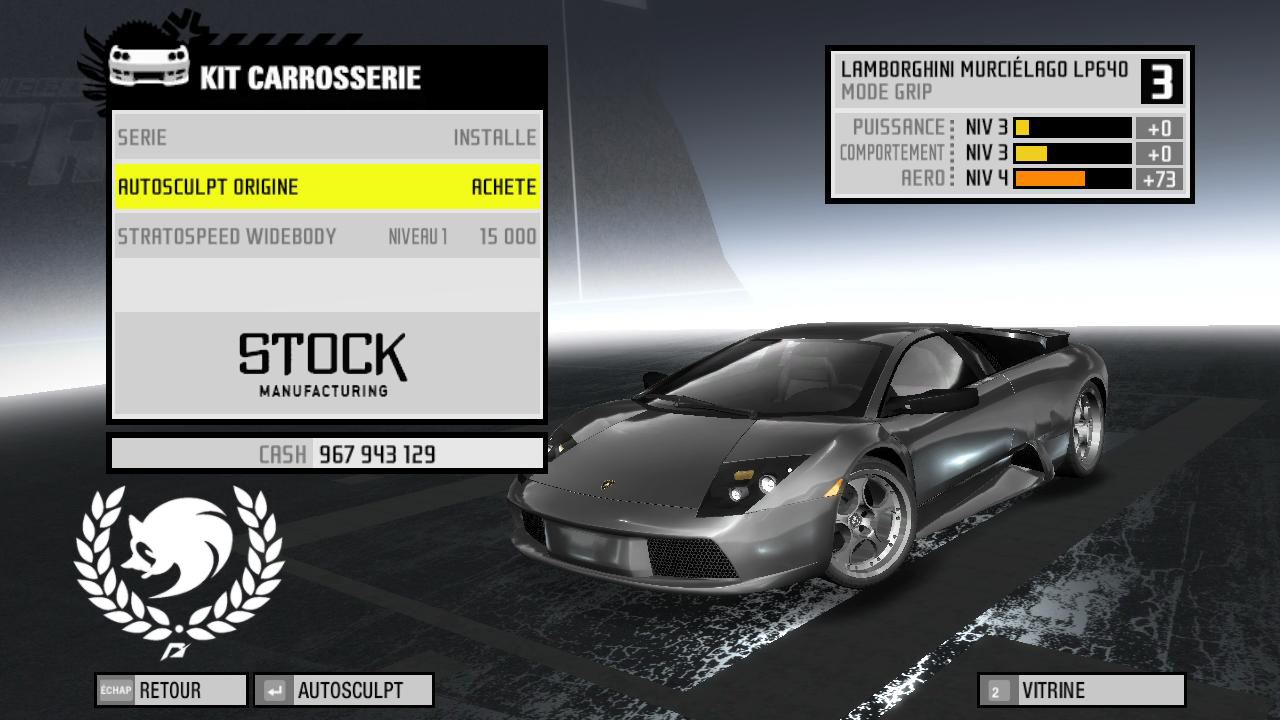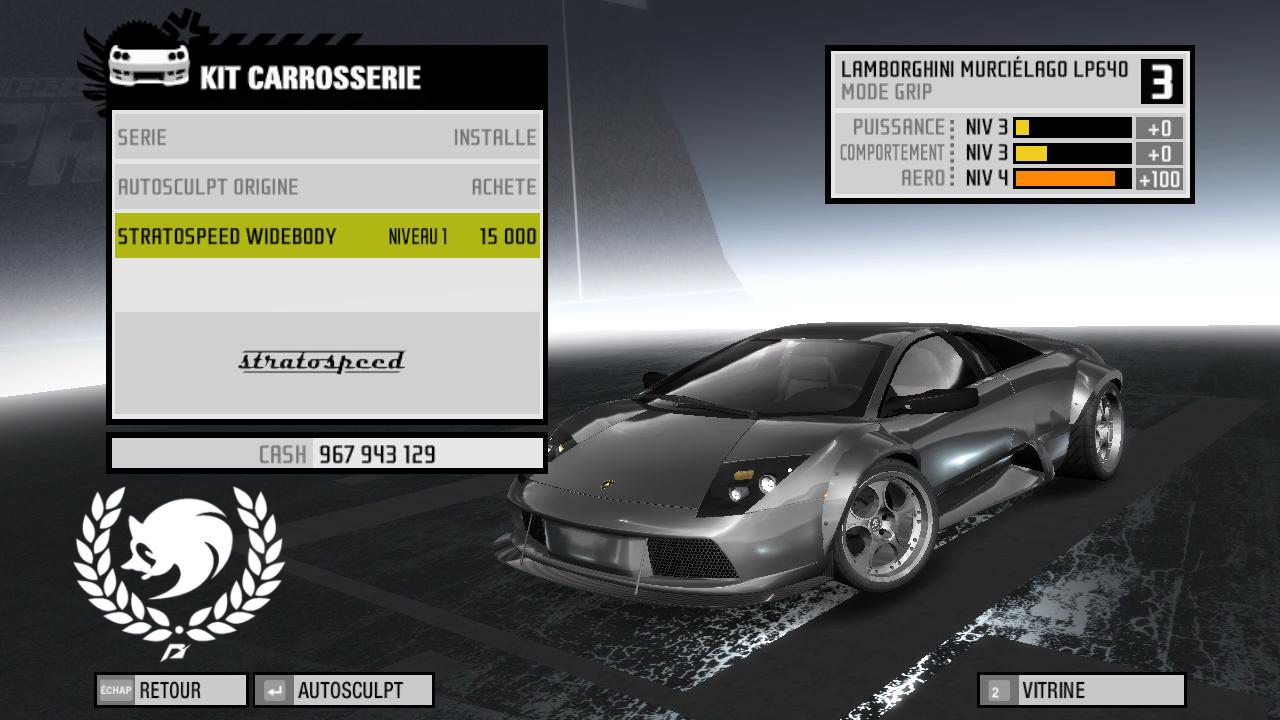Lamborghini Murciélago '05

by Ti-Sonic |
For Need For Speed ProStreet |
________________________________|
Car from Forza Motorsport 2,4 and NFS World.
Replace : Lamborghini Murciélago LP640-4
Customization list:
- Bodykits (Stock autosculpt + widebody)
- Rims (Aftermarket & Stock Autosculpt)
- Hoods (autosculpt available)
- Paint (body and rims)
- Decals (body and rims)
- Vinyls
- Rollcages
- Full Autosculpt parts
- Spoilers (Aftermarket)
Features :
- New wheel positions
- New performance data, reduced to match the original Murcielago
- Modified turbo sound effects (the car needs to be upgraded first, obviously)
- Full Autosculpt support
- Secondary rims option (use slider #1 to change original rims for the SV version. Paint can be set by using sliders #2 to #5)
- Lamborghini logos collection on hoods 1 & 2 ( use sliders #1 to "3 to select one )
- NFSPS driver.
- Real on/off brakelight effect.
- Full vinyl & decals support
__________________________________________________________
! WARNING !
__________________________________________________________
Remember to backup your original files before installing any mod , in case you want to revert the game to its original state, for example.
__________________________________
Installation :
1. Run "Install.exe" with admin rights , then click on "install" and select the folder where you installed NFSPS. A dialog box should appear to confirm that the mod has been installed.
2. Open NFS Vlt-Ed v4.2 (with admin rights if you're on Windows 7 or higher) , then open the folder by clicking "File" , then "Open" and select the folder of your game.
Click "File" , then "Import" and select " ModScript ", select "murcielago.nfsms" in the folder of the mod.
3.Then click on "Close" once the script is imported , and click on "file" , then save. You're ready to play , now ! :D
__________________________________________________________
Uninstall:
__________________________________________________________
1.Run "Install.exe" with admin rights , then click on "Uninstall" and select the folder where you installed NFSPS. A dialog box should appear to confirm that the mod has been uninstalled.
2.In NFS-VltEd (v4.2) , go to "Game" and select "Restore Backups", and select "Yes". Then save , and close the software.
_____________________________________________________________
YOU ARE NOT ALLOWED TO REUPLOAD IT ON OTHER WEBSITES OR RETEXTURING IT WITHOUT MY PERMISSION. You can send me a PM message on NFS-Mania.com , NFSCars.net, DrivingPassion.net or on my Twitter profile.
USE ONLY THE SOFTWARES INCLUDED IN THE ARCHIVE, WITH ADMINISTRATION PRIVILEGES, OTHERWISE THE CONFIG FILES WON'T WORK.
_____________________________________________________________
Credits:
_____________________________________________________________
Oleg - Zmodeler
DMN,Playground Games, Turn10, Black Box for the meshes and some textures
Me for some textures
NFSU360 - NFS:PS ModTools v1.1 / NFS Vlt-Ed 4.2
Eclipse72Rus for introducing me into NFSPS modding
REN3SiS for his installer
Adobe for Photoshop
Me, obviously.
Comments
No comments, be the first one to leave a comment!
YouTube Video
Youtube videos are disabled.