Mitsubishi Lancer Evolution IX (CT9A)
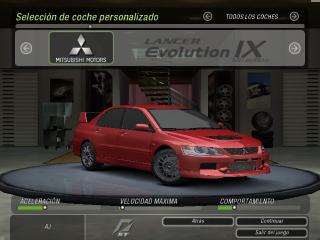
Can be customized with:
• Bumpers and skirts
• Widebody kits
• Rims
• Paint
• Spoilers
• Vinyls –not all-
• Hoods
• Exhaust tips
• Windows tints
• N20 Purge
• Mirrors
Installation: (make backups first!)
• Put the CELICA folder into your NFSU2 CARS folder.
• Run NFSCfgInstaller and look for your NFSU2 folder, then pick one of the confs on the CFG folder when asked.
• With NFS TexEd, open FRONTEND/frontb.lzc and look for ID 38 to replace it with the secondary logo provided.
• With NFS TexEd, open cars/CELICA/vinyls.bin and replace some vinyls with the ones provided in the Vinyls folder –guide yourself with the filenames-.
• With NFS LangEd, open your language file in LANGAUAGES folder, look for ID 3545 and change it to Evolution IX. Hit Apply and save.
Uninstallation:
• Restore all backups, run NFSCfgInstaller and look for your NFSU2 folder, then pick uninstall_ Mitsubishi Lancer Evolution IX.u2car when asked.
Copyrights/Permissions
If you would like to modify and/or distribute this add-on, please PUT MY F#CKIN NAME AS THE ORIGINAL AUTHOR OF THIS ADDON IN THE README OR THE SITE, OTHERWISE, I WILL HUNT YOUR ASS. Thanx.
Comments




