POLESTAR 1 ADD-ON
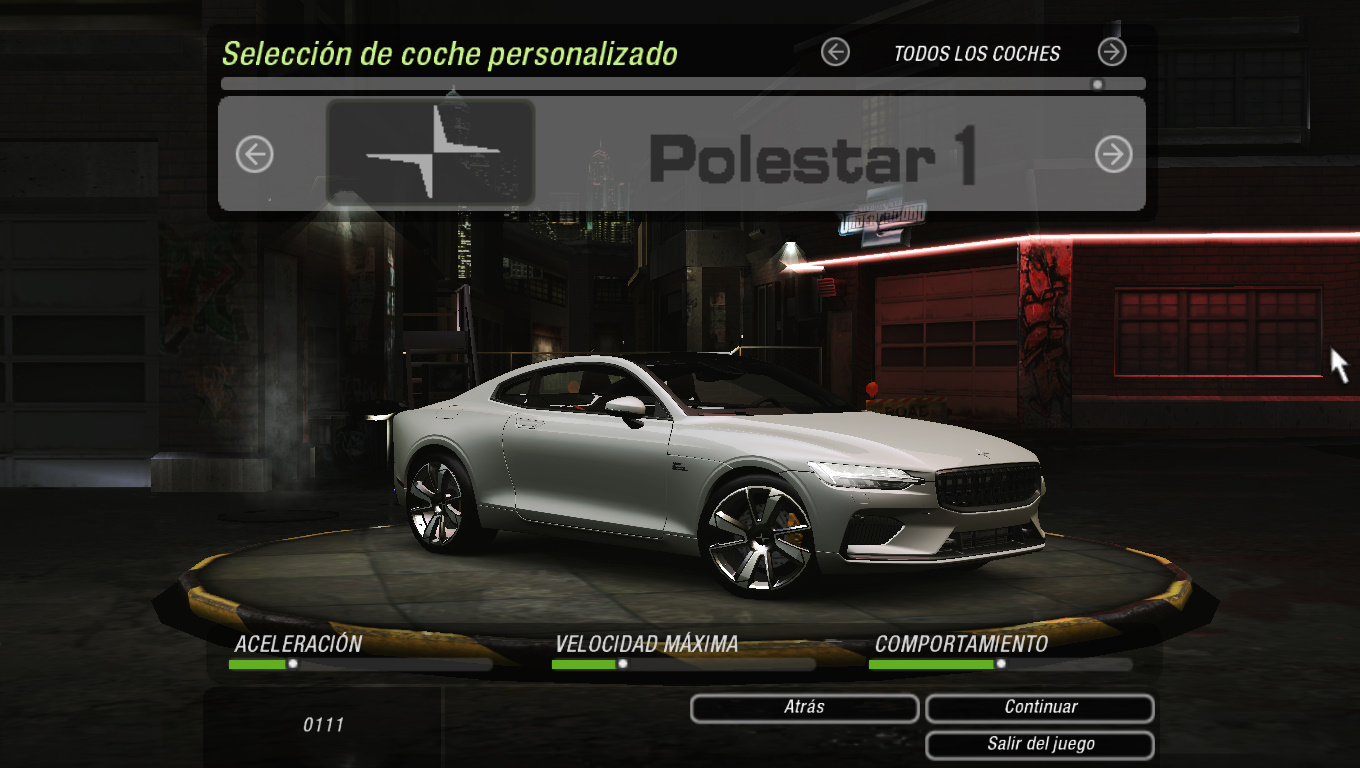
Before installing this ADDON !!!! MAKE BACK UP YOUR GAME !!!!do not put the addon with replacement mods, there could be errors !!!
----------------------------------------------------------------------------
Need this files on your folder (you need this to work properly)
NFSU2 Crack 1.2 Hoodlum http://www.mediafire.com/file/vlgo86wkv9x798a/nfsu2Crack_1.2_Hoodlum.ZIP/file
NFSU2 Extra Options https://github.com/ExOptsTeam/NFSU2ExOpts/releases
NFSU2 Unlimiter https://github.com/nlgzrgn/NFSU2Unlimiter/releases
NFSU2 Car Sound Tuner https://github.com/nlgzrgn/NFSU2CarSoundTuner/releases
----------------------------------------------------------------------------
TOOLS:
----------------------------------------------------------------------------
Binary v1.0.4 https://nfsmods.xyz/mod/1638
NFS-TexEd 1.7.7 https://nfs-tools.blogspot.com/2019/08/nfs-texed-v17-released.html
Labrune v1.0.0.402 https://github.com/nlgzrgn/Labrune/releases
----------------------------------------------------------------------------
install
----------------------------------------------------------------------------
1. Copy folder "POLESTAR" in X:\Need For Speed Underground 2\CARS
2. Run Binary AS ADMINISTRATOR, launch Binary for NFS Underground 2 (left click on the UG2 picture in the main menu),
select Main>Open and select the folder of your NFS UG2 game, then select Main>Import>CartypeInfo and select
"Polestar.bin", after that go to Main>Save. Since here your addon is fully functional.
3. (OPTIONAL, logos) Use NFS-TexEd 1.7.7 to open X:\Need for Speed Underground 2\FRONTEND\FrontB.lzc
go to Texture>Add and select "CARSELECT_MANUFACTURER_POLESTAR.dds"and "SECONDARY_LOGO_POLESTAR.dds", then
go to File>Save.
4. OPTIONAL, label POLESTAR 1 in stats after races) Use Labrune v1.0.0.402, go to File>Open
X:\Need for Speed Underground 2\LANGUAGES\[select the language of your game, for example: If your game is in Spanish, select
Spanish.bin], then go to File>Import>Text File... and select the file "POLESTAR.txt". After that go to File>Save.
5. Open your game, create a NEW profile, and if you're new with Extra Options, press F5 to unlock all cars and tuning parts
You can choose your new addon like any other car in the game, it's placed after the Impreza WRX.
--------------------------------------------------------------------------------
NOTE:
Everytime you install a new addon (mine or from another modder) you need to create a new savegame to see the car in-game.
Enjoy!
------------------------------------------------------------------------------
"this it´s a copy description from Cobra0281 "
------------------------------------------------------------------------------
Bugs:
-----------------------------------------------------------------------------
- Not all parts customizable
- if you have problems let me know on my page
- Don't use it online
----------------------------------------------------------------------------
INFO:
-----------------------------------------------------------------------------
_Model extracted from NFS HEAT STUDIO/NO LIMITS
_Not all parts are available to customize
_Thanks to EA for mesh.
_Thanks to aiden pirs for rip K.S body
_nfsu360 for the NFSU2 ModTools v1.2
_Some parts and fix body made by Me
You can't upload in another site without my permission!!!!!
Thanks for download!! Enjoy it!!
S.S.T™®
https://nfsprolatammods.blogspot.com/
https://www.facebook.com/SamuraiSportTeam/






Comments

SamuraiSportTeam (June 20, 2023 @ 20:07)
@MIAW it´s old binary installMIAW (June 01, 2023 @ 03:53)
idiet. tell me what is (left click on the UG2 picture in the main menu). and then "select Main>Open and select the folder of your NFS UG2 game, then select Main>Import>CartypeInfo and select"Polestar.bin", after that go to Main>Save. Since here your addon is fully functional." i really confused here. thanks!
LightningAlpha (July 27, 2020 @ 18:18)
Create more addon in nfsu2 please and add vinyls O:-)
SamuraiSportTeam (May 23, 2020 @ 01:05)
or https://nfsmods.xyz/mod/342