Honda S2000 (AP1) [ADDON]
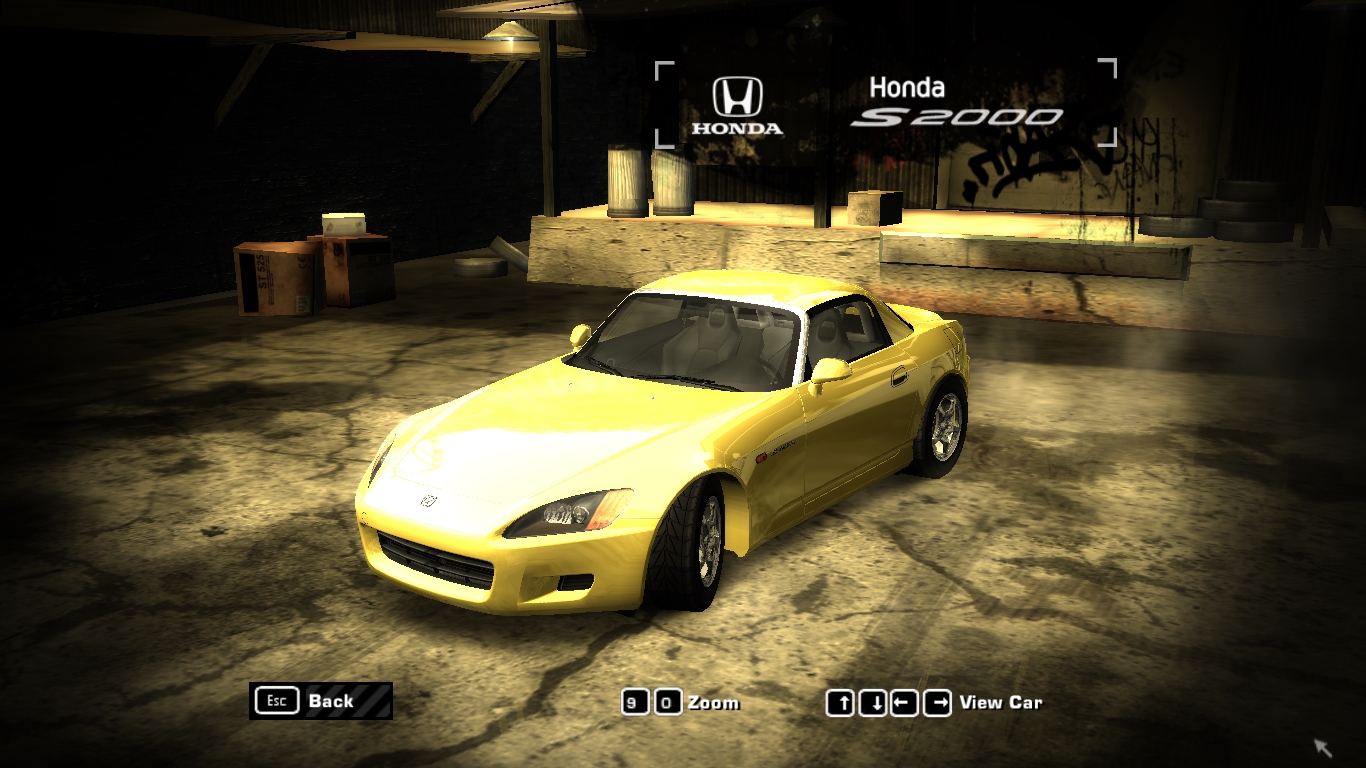
With Customized.
-2 BodyKits.
-Hoods.
-Spoiler
-Wheels
-Roof Scoop
-Paint
-Vinyls
-Decals
-Numbers
-Window Tint
-Perfomance (port from NFSU)
-Includes 512x and 1024x Vinyl.
V1.0
Initial Release
-Installation
1. Copy "CARS" folder to game installation folder
2. Chose the Vinyls version (512x for stock, 1024x for recompiled), copy the "VINYLS.BIN" to "CARS/S2000" folder
3. Open NFS-VltEd and import s2000.nfsms modscript, save and exit
4. Copy "SECONDARY_LOGO_S2000.dds and CARSELECT_MANUFACTURER_HONDA.dds" to "EDTheCarDealer\Resources\NFSMW\FrontEnd\FrontEndTextures\729181AD"
5. Copy "S2000.ini" to "EDTheCarDealer\Config\NFSMW"
6. Open "Ed.exe", click "Main" -> "Open" and search for the game installation folder
7. Click "Tools" -> "Unlock Game Files For Modding"
8. Click "Apply"
9. Create a new save and enjoy
Credits
-Arushan for NFSMW ModTools.
- nfsu360 for NFS-VltEd / TexEd.
- nlgzrgn for NFSMW Unlimiter / Ed - The Car Dealer.
-Oleg for ZModeler 2.0.8 / ZModeler 2.2.6
-MW Insider for Recompiled Vinyls
Comments
TUZANEYTOR10 (January 15, 2022 @ 17:47)
how to uninstall?
UltimateListless (September 08, 2021 @ 21:21)
@jpgh74 @xraider927 go to UnlimiterData folder in your games directory, create a copy of _General.ini file and rename it S2000. Inside it , go to the line "ForceLODA =" and put it to 1 (True) instead of 0 (False). It fixes the body disappearing when far.
RTN14 (November 26, 2020 @ 00:28)
Binary instalation?.jpg)
jpgh74 (June 17, 2020 @ 04:05)
Car´s body disappears when is far from the cam
