Nissan 350z Zero Two Livery
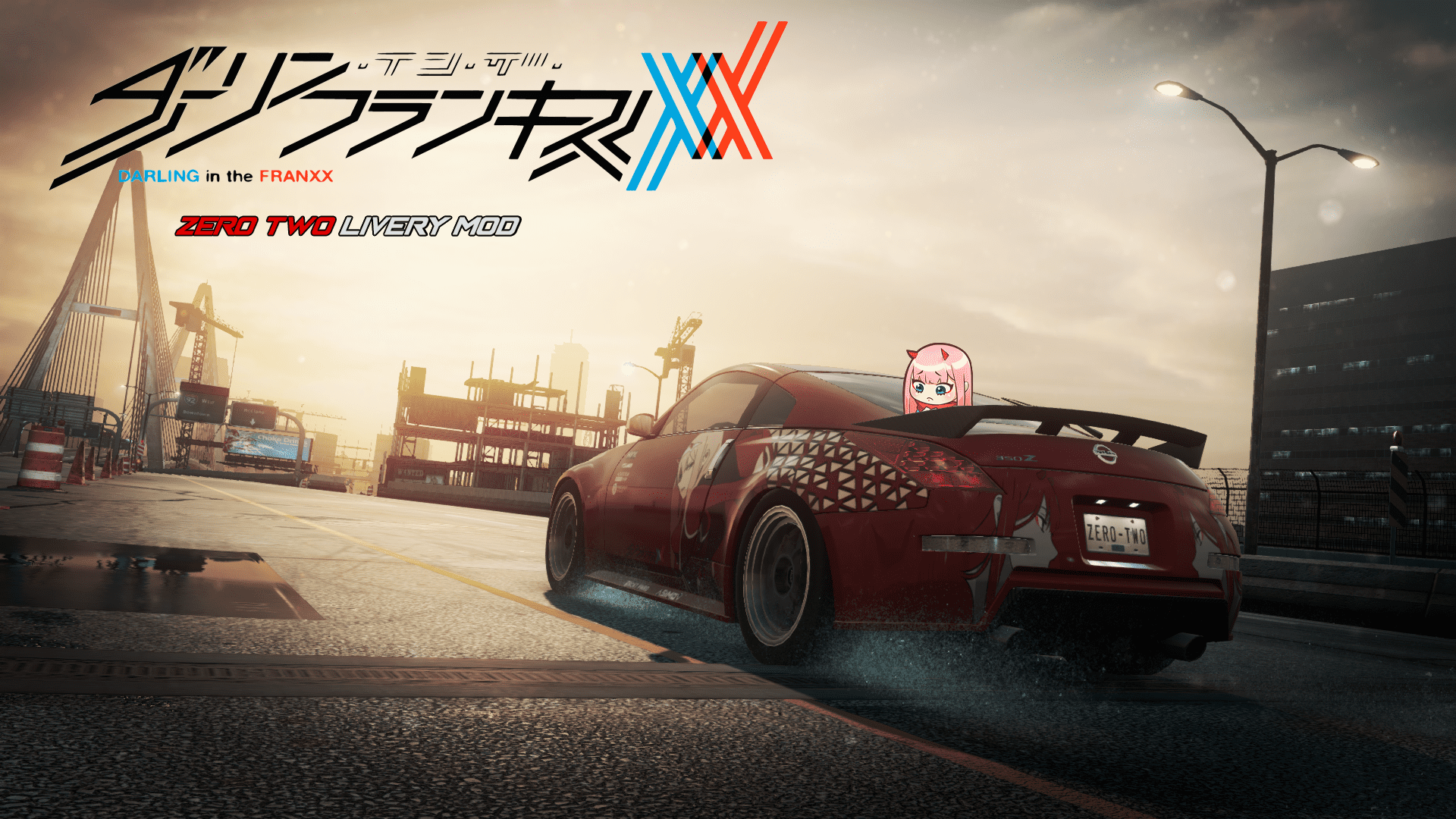
1. Backup the original .BNDL file from \Need for Speed Most Wanted\UI\IMAGES\STREAMED
2. Replace the mod .BNDL file in \Need for Speed Most Wanted\UI\IMAGES\STREAMED
How to Install (Car Livery/Skin)
1. Backup the original .BNDL files from \Need for Speed Most Wanted\VEHICLES
2. Replace the mod .BNDL files in \Need for Speed Most Wanted\VEHICLES
Enjoy.
Screenshots:




Comments


DeFy (April 28, 2024 @ 23:07)
@sOpUnK I'm updating the photos in imgur to replace the broken ones like for example the burnin rubber pack
sOpUnK (April 27, 2024 @ 14:58)
What was updated, DeFy?There is no difference in file content.
Correct me if I'm wrong.

DeFy (April 08, 2021 @ 01:27)
@Johnny996 No, renaming the BNDL files cause crashes in your game, you need the dds file (the original and the modded one) and put it on any image editing software you have (i recommend photoshop). After putting the modded one on the original, save it and repack it. Is necessary to NOT rename the dds files because they make the same result like the BNDL (Example: You have 2205025 file and you name it to 2205089.)