Ford Focus ST Sound Fix
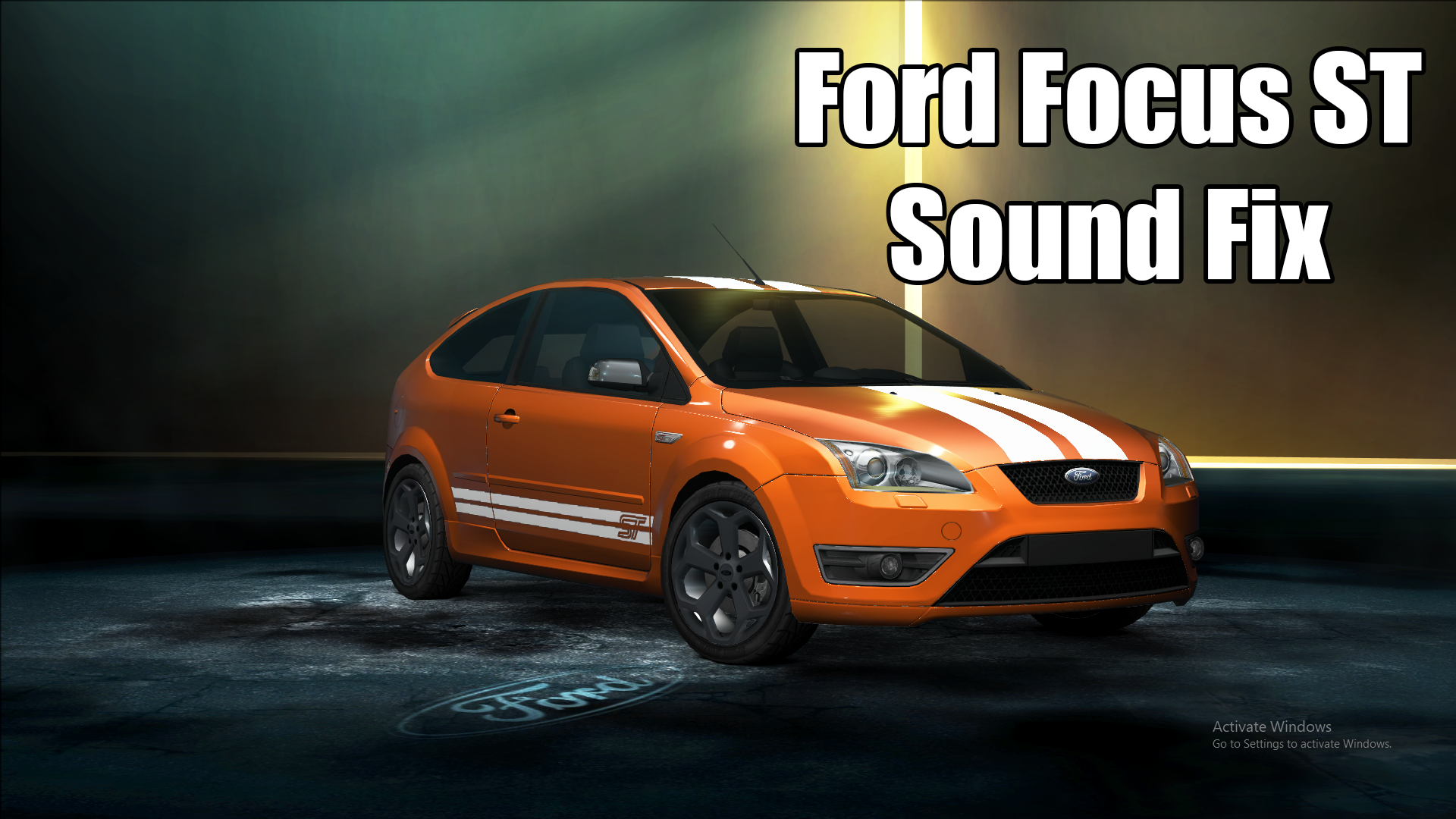
Installation instructions:
1. Extract the "SOUND" folder into your undercover installation.
2. Open VLTed
3. Click file -> import -> modscript
4. Open the "focusstsoundfix.nfsms" file
5. Press install
6. After it's installed, click file -> save
7. You're done!
Here are videos showing off both the stock and upgraded sounds:
https://www.youtube.com/watch?v=TYhZADX3Lj4
https://www.youtube.com/watch?v=9Admb0XxqQw
Now enjoy this improved sound!
Comments

Akif (July 01, 2024 @ 16:25)
Please fix it! it has no sound!
Akif (March 09, 2024 @ 10:33)
It has no sounds, please fix it!
