Ford Focus ST Sound Fix
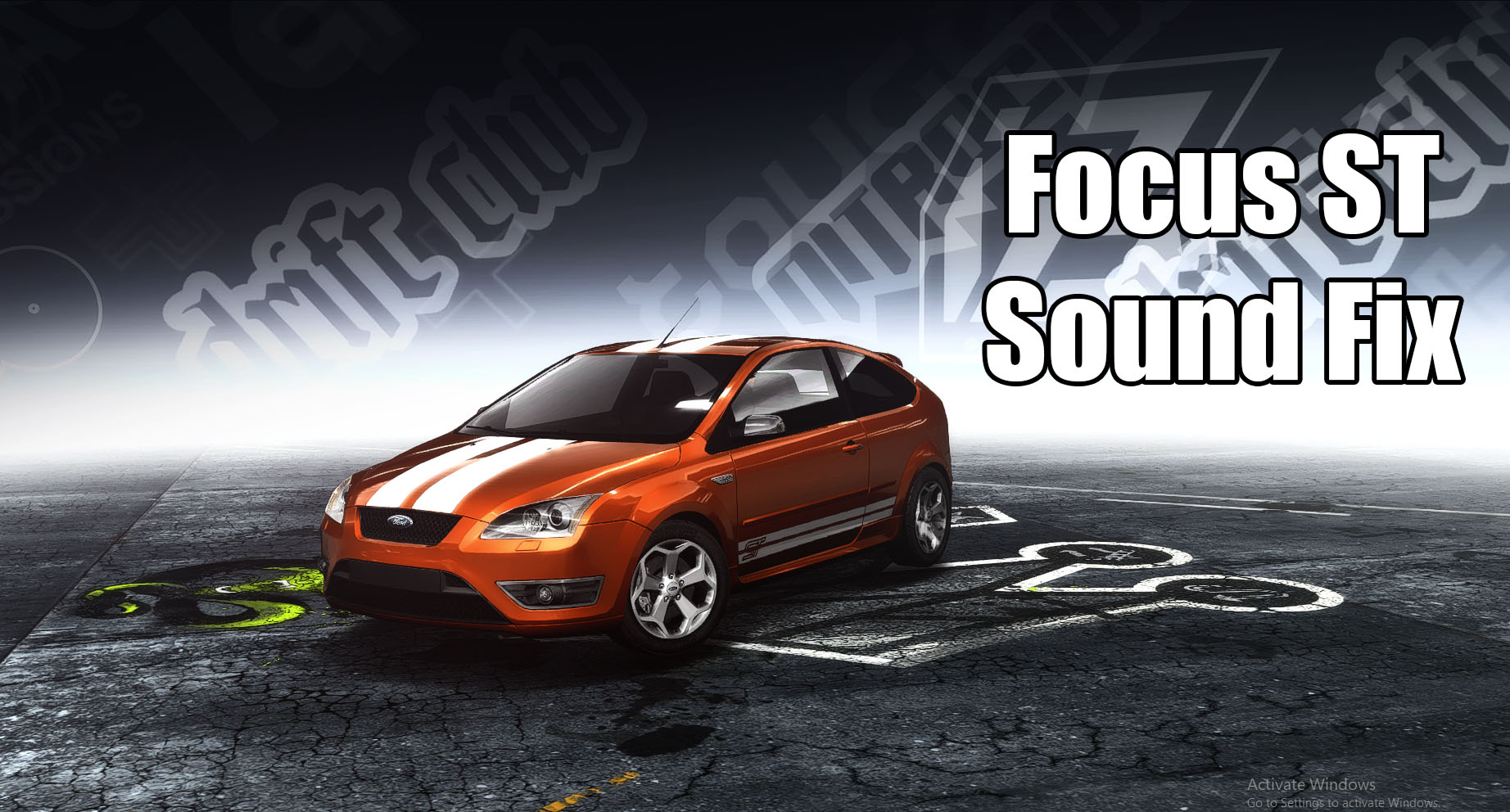
Installation instructions:
1. Open VLTed
2. Click file -> import -> modscript
3. Open the "focusstsoundfix.nfsms" file
4. Press install
5. After it's installed, click file -> save
6. You're done!
Here are videos showing off the stock and upgraded sound:
https://www.youtube.com/watch?v=W-lTBSJrRH0
https://www.youtube.com/watch?v=IFWpfADgog0
Now enjoy this improved sound!
