Pagani Zonda F Roadster
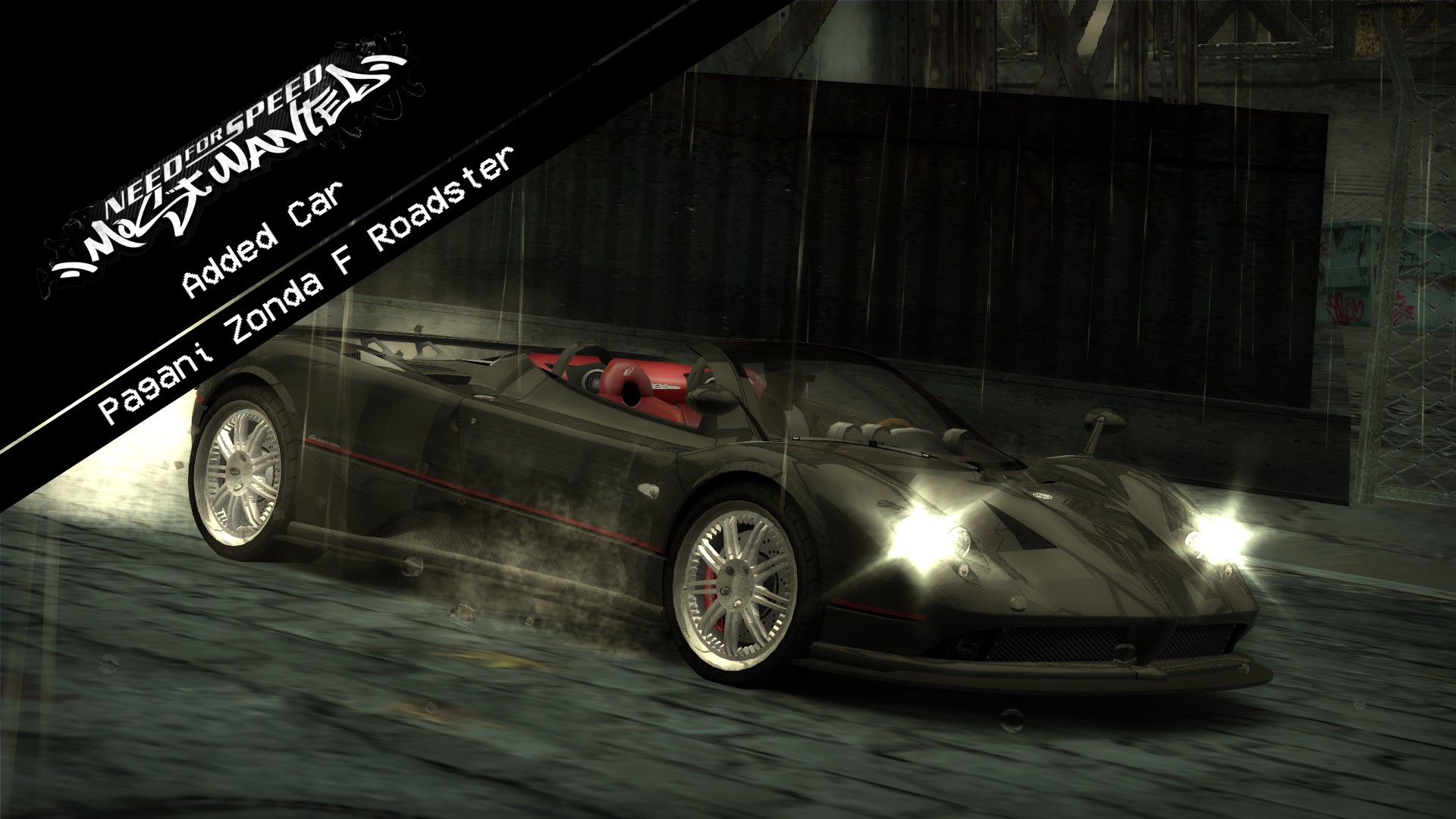
Tuning
1. 1 Bodykit
2. Spoilers
3. Rims
4. Rim Paint
5. Window Tint
6. Custom Gauges
Features:
-Available after dealing with several "Bull"shit
-Costs 500000
-Cops refers the car as "Sports car"
-Scratches
-A cool driver model wearing shades
-Customizable license plate (via NFS-TexEd)
Known issues:
-No aftermarket hoods
Minor issues:
-Why the fok would you paint or stick liveries on a $1.4 million fully carbonfibered supercar?
-Car is as slippery as yo mama's ass when speedbreaking
-Broken ass carbon UV
Installation:
1. Put the ZONDAROADSTER folder in the CARS folder
2. Open NFS-VltEd and import zondaroadster.nfsms, save and exit
3. Copy the Ed folder to where you put Ed
4. Open "Ed.exe", click "Main" -> "Open" and search for the game installation folder
5. Click "Tools" -> "Unlock Game Files For Modding"
6. Click "Apply"
7. Make a new save game and enjoy your ride (or just modify your current save game)
Credits:
-nfsu360 for NFS-CarToolkit, NFS-VltEd and NFS-TexEd
-nlgzrgn for Ed and the NFSMW Unlimiter
Comments

Riverflo (November 03, 2020 @ 11:25)
@therazorkille i know that exists, but i dont want the cops to be dumb enough to call the car a "Volkswagen"
therazorkille (November 02, 2020 @ 17:35)
@Goodboygamer if you set the verbal_type to 0x00900000, then they say Pagani (though sometimes they say Volkswagen, some bug in copspeech that got fixed in Carbon).
Riverflo (November 01, 2020 @ 14:59)
@Dooverty, there is a save game modifier lingering somewhere in NFSCars
Dooverty (November 01, 2020 @ 14:53)
Hey, thanks for your work!How to "modify your current save game"?
A tutorial would be cool if there is one, thanks!