Phone Call and Cop Speech - Importer/Exporter Toolkit
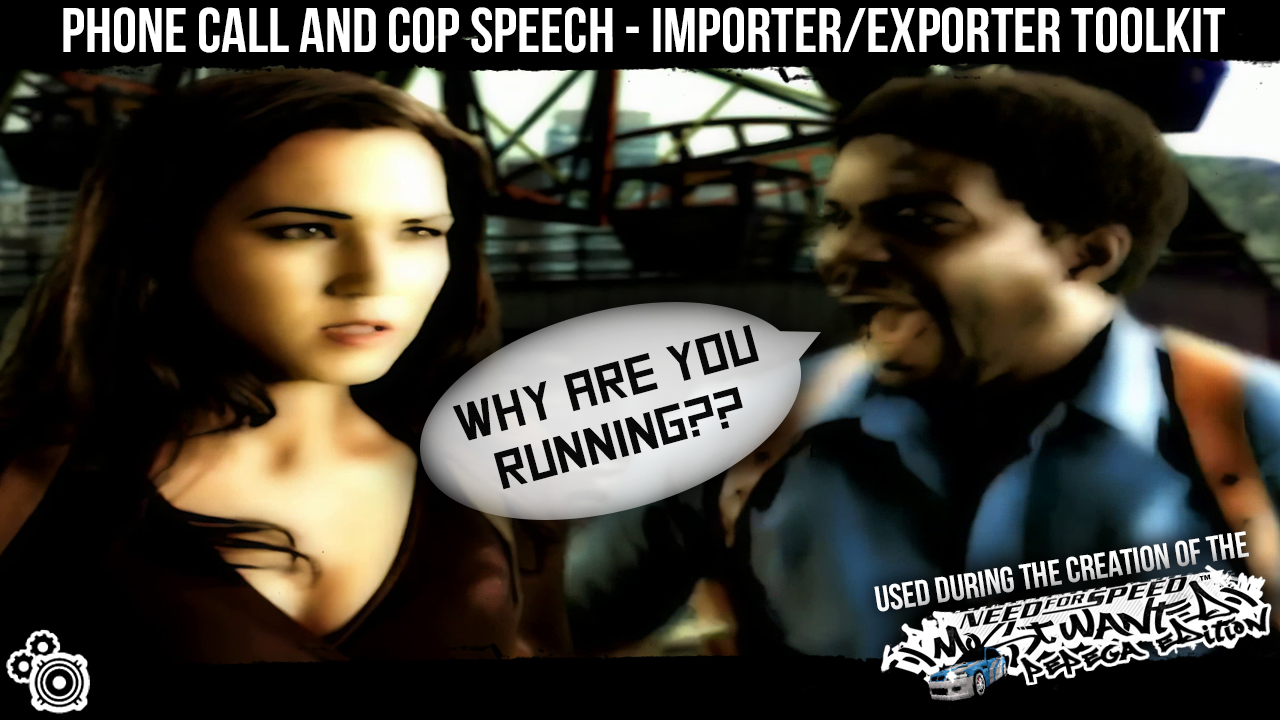
With the Tools included in this Toolkit you are now able to replace all of the Phone Calls and Cop Chatter the game has to offer!
I do not claim any of the included Tools as my own. I have not created any of them. The Research regarding the necessary tools, testing and creation of this Toolkit including a Tutorial was done by me.
Exporting specific .asf Files from a .big file and converting them to .wav:
Use NHL07-06ASFPlayer to export specific .asf files and have them directly converted to .wav.
(If the NHL07-06ASFPlayer only shows ~20 files then use the exporting method below)
Exporting multiple/all .asf Files from a .big file and converting them to .wav:
1. Open up the copspeech.big or NISAudio.big file with the NHL07ASFExporter.exe
2. Now you can export all .asf files with the "Export All" option
3. Make sure you put the asf2wave.bat and SX.exe into the same folder as the exported .asf files
4. Open the asf2wav.bat with a text editor of your choice and replace "audio".asf with the file name of the exported .asf file and define a name for the converted files which is "audio".wav by default.
Example of a updated asf2wav.bat for copspeech files: sx.exe -wave copspeech.big*.asf -=copspeech.big*.wav
Example of a updated asf2wav.bat for NISAudio files: sx.exe -wave NISAudio.big*.asf -=NISAudio.big*.wav
5. After customizing the asf2wav.bat simply save, close the text editor and then run it
6. The files are now converted to .wav and are easily playable/customizable
Importing .wav or .mp3 files into a .big file after converting them to .asf: (CAUTION THE CURRENT IMPORTER ONLY SUPPORTS THE COPSPEECH FILE)
FURTHER LIMITATIONS TO KEEP TRACK OFF: The copspeech.big file will break at a file size of around 199mb. This is most likely due to byte border limitations in the .idx file.
A broken copspeech.big file will only play select cop chatter in-game and no calls will play. The Importer will keep importing just fine but if you reload the file it will error out while reading the files.
KEEP BACKUPS!
1. Included in the tools are a mp32asf.bat and a wav2asf.bat that are already setup with recommended quality settings for the converting to .asf files. (-rs can be increased to around -rs48000 for better sound quality but more file size)
2. Make sure to check the file names specified in both .bat files match your file names.
3. Put the SX.exe and the mp32asf.bat or the wav2asf.bat file into the same directory as your new sound files.
4. Run either .bat file depending on your new sound file type. (Tip from my experience: try to keep the file size of the new files to a minimum as converting to .asf increase file size by about 3x)
5. The Sound files should now be converted to .asf -> now open up the NHL09-07PBPImporter.exe
6. Open up the copspeech.big file and select the specific Sound file you want to replace and make sure its highlighted in blue (you can give the current file in the .big file a listen by pressing the play button - its loud...)
7. Now with the to be replaced file selected press the arrow pointing down and select your new .asf file.
8. The tool will now import the new file and inform you if it had to make any adjustments to the copspeech.idx file (If your new file is smaller than the original one it won't need to make any changes to the .idx file)
9. The copspeech files are then updated and you can give the new file a list, reload the file to make sure it still reads or just close the importer.
Tools incldued:
sx.exe - v3.01.01 (Sound eXchange) Sep 22 2004 by Dave Mercier, EAC (licensed under gplv2)
wimpditt.exe - Ditty Importer - by EA
NHL07-06ASFPlayer.exe - made by Egorgiy
NHL07ASFExporter.exe - made by Egorgiy
NHL09-07PBPImporter.exe - made by Egorgiy
Comments

ZANIT (September 26, 2024 @ 16:35)
@NFSMWFAN no, but have UG2_Speech.big
101MohamedErmelateGranger101 (August 20, 2024 @ 21:41)
Is there a way to return these deleted or unused police dialogues? I need it necessary to return the deleted dialogues for NFS MW and NFS Carbon.VelocityGTR (March 20, 2024 @ 12:37)
Is there a way to restore the unused phone calls?Waldecy450600 (October 05, 2023 @ 21:55)
Hello everything is fine? There are more than 13,000 audio files.There are some sites that dub files into my language but there is no way to choose files in bulk,
You can't convert one at a time. Do you know of any software that performs dubbing of these files in bulk?

