HD RX8 Style Guage
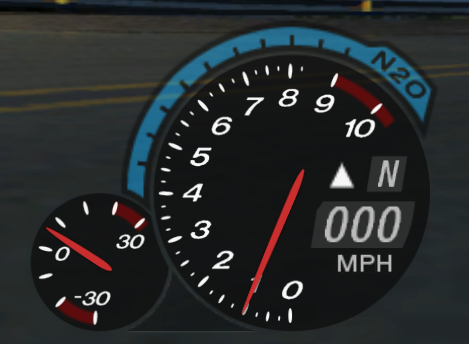
Description
This mod replaces the default tachometer with my own adaptation of the real-life RX8 tachometer, with HD textures!
Screenshots
Installation
Easy Install:
1. Drag and drop the GLOBAL folder into the game's directory.
Custom Install:
1. Open NFS-TexEd 1.7 or newer
-TexEd will make backup files for you upon saving changes to the file.
2. Open one of the desired custom guage files of your choice:
- HUD_CustomTextures_00.bin
- HUD_CustomTextures_01.bin
- HUD_CustomTextures_02.bin
- HUD_CustomTextures_03.bin
- HUD_CustomTextures_04.bin
- HUD_CustomTextures_05.bin
- HUD_CustomTextures_06.bin
- HUD_CustomTextures_07.bin
- HUD_CustomTextures_08.bin
- HUD_CustomTextures_09.bin
- HUD_CustomTextures_10.bin
3. IMPORTANT STEP!!! CHANGE THE FORMAT OF ALL OF THE TEXTURES TO ARGB BEFORE REPLACING TEXTURES!!!
- This is to prevent corruption of the textures when adding new ones in.
4. Replace the old textures with the included textures, or your own.
5. Save the file. But wait, there are more steps!
6. Open HUD_CustomTextures_ALL.bin
7. IMPORTANT STEP!!! CHANGE THE FORMAT OF THE TEXTURES THAT YOU ARE GOING TO REPLACE TO ARGB BEFORE REPLACING TEXTURES!!!
- This is also to prevent corruption of the textures when adding new ones in.
8. Replace the old textures with the included textures, or your own.
9. Save the file.
10. Done.
