Xbox 360 Buttons
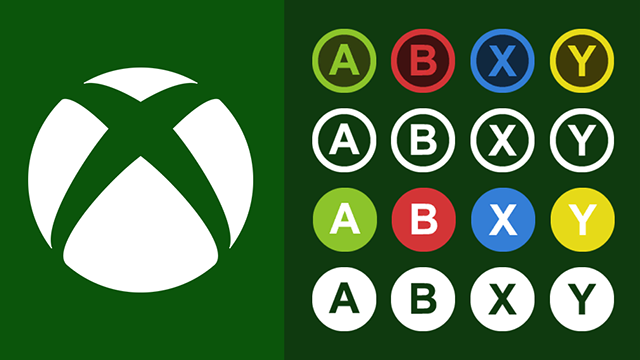
Xbox 360 button textures designed to be used with ImproveGamepadSupport from the Widescreen Fix / Generic Fix. DDS files are also provided for advanced and custom installs.


SUPPORTED GAMES
- Need for Speed: Most Wanted
- Need for Speed: Carbon
- Need for Speed: ProStreet
- Need for Speed: Undercover
REQUIREMENTS
- Widescreen Fix or Generic Fix
- Ultimate ASI Loader
EASY INSTALL
1. Open the folder of your desired button style: COLOR | COLOR FILL | MONOCHROME | MONOCHROME FILL
2. Open the TPK folder and choose the folder of your desired game.
3. Drag and drop the scripts folder to your game's install folder.
4. Set ImproveGamepadSupport = 1 in the Widescreen Fix or Generic Fix INI file.
5. Enjoy.
ADVANCED INSTALL
1. Download Binary v2.5.5 or newer.
2. Use Binary to open GlobalB.lzc and replace the corresponding textures with the ones provided.
3. Set ImproveGamepadSupport = 3 in the Widescreen Fix or Generic Fix INI file.
4. Enjoy.
CUSTOM INSTALL
1. Download Binary v2.5.5 or newer.
2. Use Binary to open buttons-xbox.tpk and replace, add, or remove any texture you want.
3. Set ImproveGamepadSupport = 1 in the Widescreen Fix or Generic Fix INI file.
4. Enjoy.
CREDITS
Aero_: Creator of "Xbox 360 Buttons" mod.
EA Black Box: Based on their original design and art.
MaxHwoy: Binary.
Comments
Shelfo (May 16, 2024 @ 12:15)
for some reason the only thing that changes in the easy installation are left and right arrows to the left analog stick when viewing the car, everything else is untouched
Antonio (January 26, 2023 @ 19:26)
I was thinking a while ago, what about some ABXY icons, as Monochrome Outline but with Color Fill? Can't think of a better representation of X360 for these targeted games!
AcEdiMaN (March 07, 2021 @ 12:24)
I figured out my problem by renaming buttons-xbox.tpk to buttons-xbox.lzc and using Tex-Ed 1.7 to import neccessary textures. Also, Tex-Ed 0.9.1 opens .tpk files, but it doesn't replace bigger textures than original ones. Maybe it will be useful for someone.