LoudSound Mod
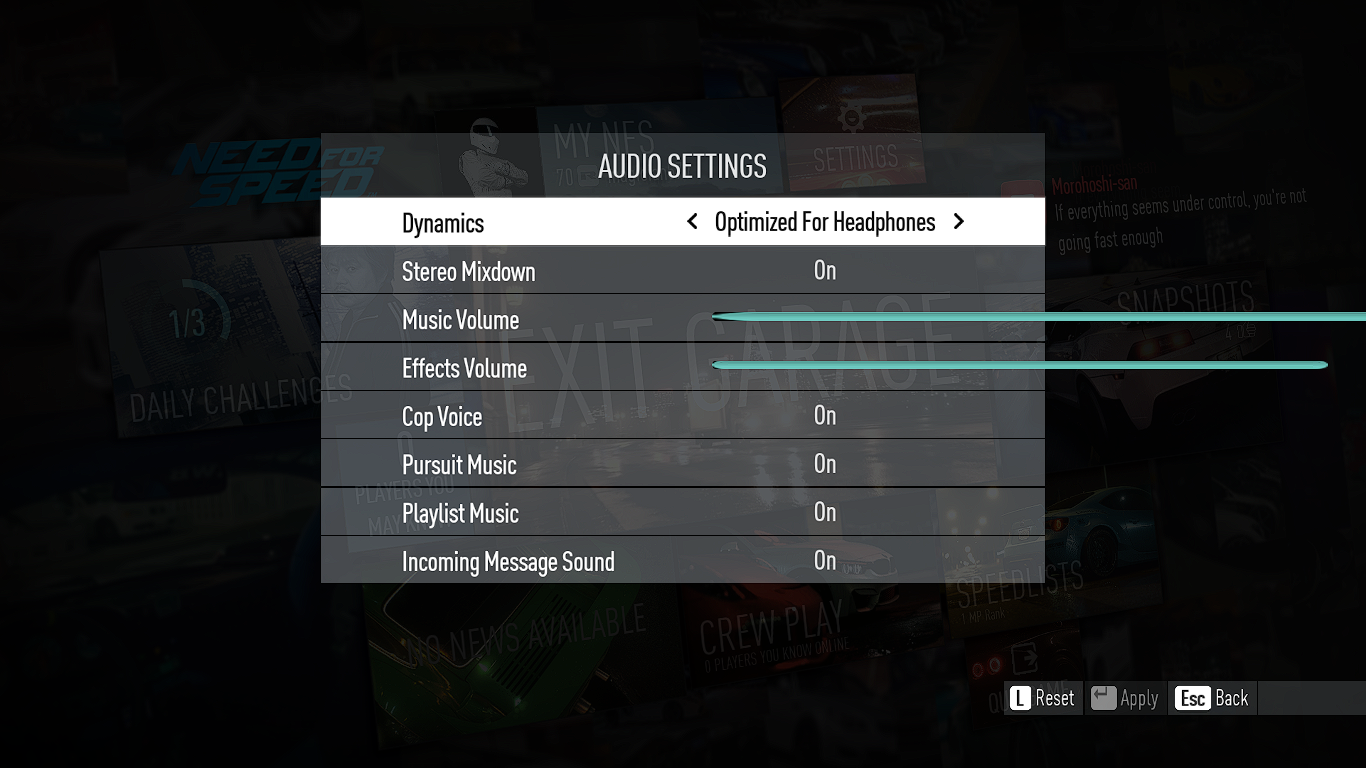
Delete "PROFILEOPTIONS_profile" in Documents/Need For Speed/Settigns to reset settings first.
Video - Supra
https://youtu.be/4IcN5DTpi4w
Video - Corvette Z06
https://youtu.be/I0z2joj-ZFE
How to install & use:
1. Download Frosty Mod Manager
2. Download the mod
3. Extract the zip files
4. Open Frosty mod manager > Select NFS16 > Click on import Mod(s) & import the .fbmod file from the downloaded mod zip > Select the mod > Click Apply Mod(s)
5. Make sure all the mods are ticked in the Applied Mods section > Click Launch Game from Frosty Mod Manager
6. Make sure to reset game settings first. To do so, delete: C:\Users\XXX\Documents\Need For Speed\settings\
CAUTION: 100% sound effect volume is REALLY LOUD. ADJUST VOLUME FIRST & start from lower volume settings.
Requires Frosty Mod Manager 1.0.5.9 or above.
Comments

Ariso (September 07, 2021 @ 21:42)
:YEPLOUD:.png)
