Retouch Graphics
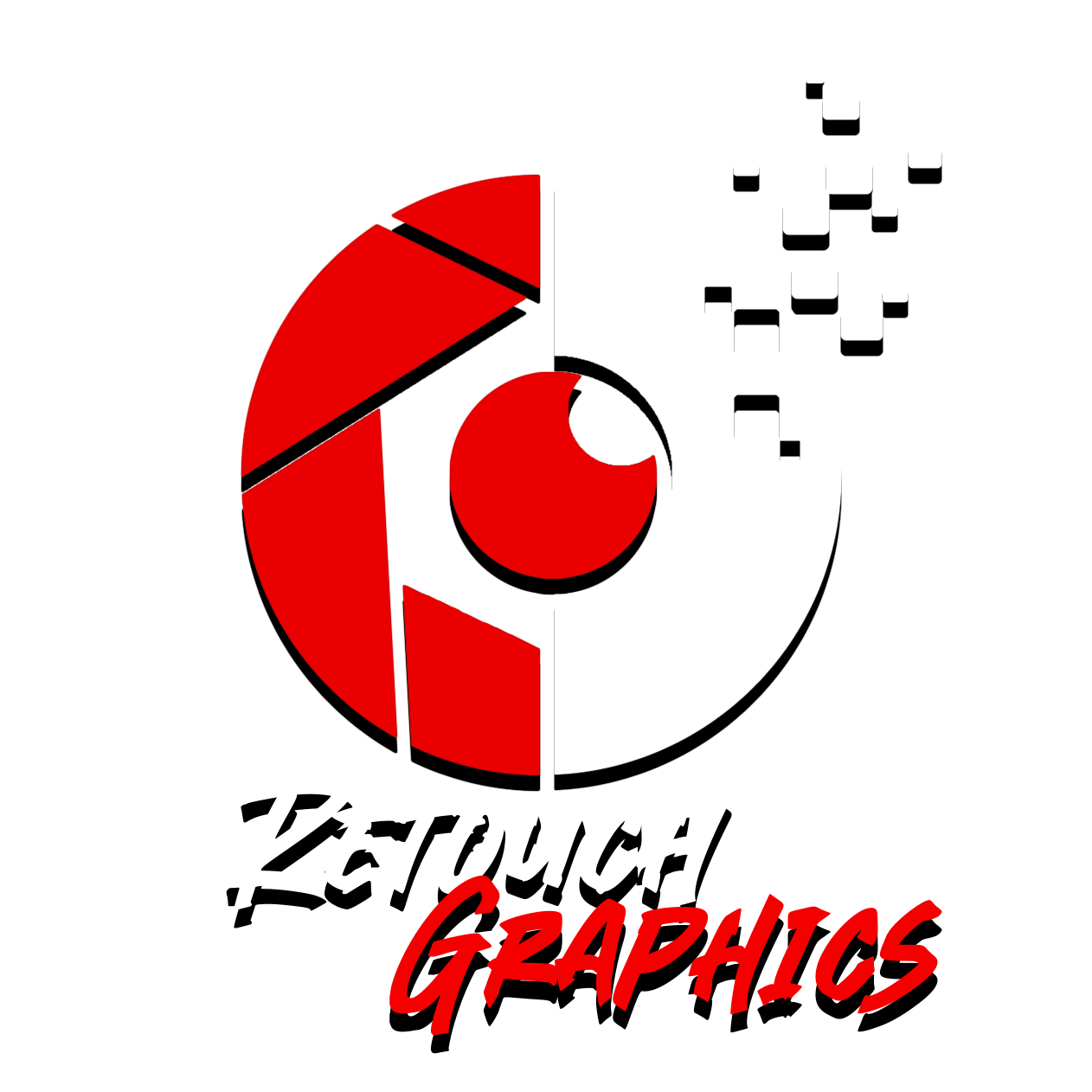
This mod is aimed at changing the standard textures of the game to higher resolutio in a more or less suitable to the style of the original game, without using the TexMod utility.
It brings new shaders - Better shadows, motion blur, new water with reflections, lighting, etc.
Everything is open-source, and you are free to modify to your liking!
However, using components of Retouch Graphics in any paid modifications is strictly prohibited.
------
Version 9.1:
- Improved early deleted 9.0 version.
- 8K roads textures.
- Restored bleach bypass effect .
- More optional (Custom bloom, brighter cars, no overbright, two versions of AMD fix)
- Bigger amount of replaced textures.
- Absolutly new timecycle.
- Other things what used in v7.1
Screenshots:



























------
Version 7.1:
- Texture detailing has been improved, new environment textures have also been added (thanks a lot to Selly)
- The mod file structure has been improved (thanks a lot to Elaymm4)
- Added the _Debug category, with road sources
- Redesigned timecycle, improved shaders (special thanks to nlgxzef and Aero for the motion blur adjustment script)
In this update, I wanted to make an atmosphere in the style of the NFS:Undercover.
And it turned out or not - it's up to you ????
If you ask "Why did you decide to upgrade v7"
Because.
We just decided to update it, and in the near future it will affect all previous versions, as well as the re-release of the 9th version!
Screenshots:



------
Version 8.0:
- New bloom effect (optional)
- Road textures from HPC - by elaymm4.
- Reduced size of the mod.
- Very easy installation.
- You can choose the type of motion blur you want, but you need to disable "Visual Treatment" in ExtraOptions.ini.
Installation:
1. If you were using a previous version of the mod, please remove it's files, including the "NEXTGENGRAPHICS" folder.
2. Drag and drop all the files to your NFS: MW game folder and accept any file replace prompts.
3. IF YOU HAVE AN AMD VIDEOCARD, REPLACE/ADD "d3d9.dll file" from AMD FIX folder in game root!!!
4. That's it! Enjoy the game!
------
Version 7.0:
- Includes MFS:MW 2012 road textures - By Selly.
- Spring and summer vegetation.
- New effects like sparks, leafs, clouds, smoke, etc.
Installation:
1. If you were using a previous version of the mod, please remove it's files, including the "NEXTGENGRAPHICS" folder.
2. Drag and drop all the files to your NFS: MW game folder and accept any file replace prompts.
3. That's it! Enjoy the game!
For lower blur, "VT and motion blur" has to be changed in the Video Options at the Main Menu.
------
Version 5.1:
- Updated 5.0 road textures.
- Vegetation and terrain from version 6.0, with slight improvements.
------
Version 6.0:
- Includes Aksines road textures, autumn grass and trees, new sky texture.
- Based on X360 Stuff by osdever & elaymm4.
Thanks Shalun93 for amazing help!
Download ResourceHacker and place it in main game folder.
Link: http://www.angusj.com/resourcehacker/
After that, launch "Shaders.bat" file.
Patch speed.exe file with "4GB_patch.exe" tool!
You can download it here:
https://drive.google.com/file/d/11HdUQecPVevuUdsxyKnfPmc6-lUQ46EB/view?usp=sharing
Without it, you can't use modification!
If you need special fix for AMD videocards, or you would like to disable motion blur, download it from here:
https://drive.google.com/file/d/1vwjKTFi-UyzPeU-4pG3mUhoMHbcj70DG/view?usp=sharing
If you have some shit like bloom in game - just disable OVERBRIGHT effect in video settings.
I recommend using Retouch Graphics with the TRACKS folder for full harmony:
https://drive.google.com/file/d/1VxsyO4uhcrFmUFJe0_SYlmhfO45__Fcs/view?usp=sharing
------
I'm working on Need For Speed: Carbon!
Compared to the NFS: Most Wanted version, there will be no new hi-res texture packs, because required modding tools aren't available at the moment.
The mod is focused on the shader component - new motion blur, fog, lighting and sky.
It can be described as a collection of the best graphics modifications for NFS: Carbon, polished in a different style.
Everything is open-source, and you are free to modify to your liking!
However, using components of Retouch Graphics in any paid modifications is strictly prohibited.
------
Version 1.0:
- New sky shader - Ported from NFS:MW by Toru.
- New motion blur, fog, bloom, light scattering - Made by Xanvier.
- Support for custom visual filters - By nlgzrgn and Aero.
Screenshots:




------
Retouch Graphics Discord:
Retouch Graphics
Comments
LHMoiso (December 05, 2025 @ 00:56)
I try the mod but have a litte issue, the texts just fcked up and i can read anything but the UI bottons.FishTeqniuqe98 (October 30, 2025 @ 16:41)
hey i downloaded 9.1 and replaced the GLOBALA.bun file i didnt like the mod so i uninstalled it but i couldnt bring back the original file nor could i find it anywhere so now everything is just white please help meShurcK (August 09, 2025 @ 00:28)
Hi! First, thank you for the amazing Retouch Graphics mod for NFS Most Wanted. I noticed something about the motion blur effect: it applies beautifully to the environment, but not to other cars (opponents and traffic). Is this intentional, or is there a way to enable motion blur for vehicles too?I’m willing to follow any technical instructions if needed. Thanks in advance for your help!

Turbo (July 01, 2025 @ 20:39)
If I had any complaints, It gets too dark sometimes. Maybe you could add contrast or brightness adjustment?RedneckJesus513 (June 23, 2025 @ 04:23)
Broken mod, completely breaks textures for text in game, and game won't load. DO NOT DOWNLOAD.Download
a6524a-Retouch Graphics v9.1 download link.rar (Size: 188 bytes) Latest Version
74e76f-Retouch Graphics v7.1 download link.zip (Size: 261 bytes) Old Version
c1f36f-Retouch Graphics Carbon v1.0.zip (Size: 2.82MB) Old Version
7d1c53-Retouch Graphics v9 download link.rar (Size: 183 bytes) Old Version
4f9043-Retouch Graphics v8 download link.rar (Size: 176 bytes) Old Version
db75dc-Retouch Graphics v7 download link.rar (Size: 170 bytes) Old Version
578dac-Retouch Graphics v6 download link.rar (Size: 166 bytes) Old Version
11db82-Retouch Graphics v5.1 download link.rar (Size: 171 bytes) Old Version
39f318-HRT v8 Final download link.rar (Size: 176 bytes) Old Version
a160c3-HRT v7 download link.rar (Size: 170 bytes) Old Version
b31ca9-HRTv5.1 download link.rar (Size: 171 bytes) Old Version
e90da6-V6 download link.rar (Size: 166 bytes) Old Version
