NFSPS HD User Interface
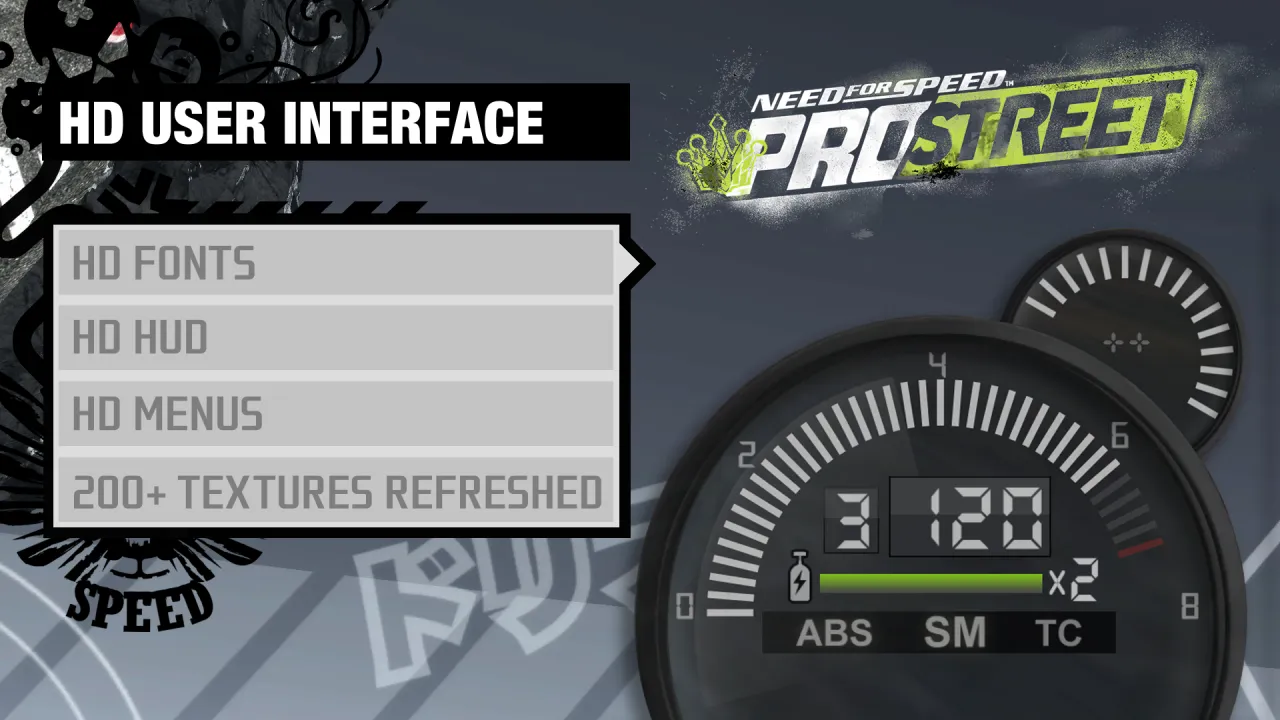
Description
The mod is a recreation of the original UI textures in HD. At the moment, more than 200 textures have been recreated or replaced with the original vectors, including fonts, HUD and menus. The refreshed interface looks good on both Full HD and 4K resolutions.
Installation
1. Install NFS HD Content Support for Prostreet
2. Open Binary as Admin
3. Choose User Mode
4. Choose !Install.end* from the downloaded mod
5. Select your NFS Prostreet directory
6. Save the files after completion
7. Enjoy!
*The mod will completely replace GLOBALA.BUN and GlobalB.lzc
Screenshots




Changelog
01/15/2025 v0.7.3
-Replaced some manufacturer logos, keyboard icons and game logo.
-Installer has been fixed to support the latest version of Binary
08/08/2022 v0.7.1
-Temporarily removed one problematic texture
07/20/2022 v0.7
-HD manufacturer logos (thanks to Ariso for high quality sources)
-Now all textures for pre- and postrace screens are in HD
-Little improvement for HD startscreen logo
04/15/2022 v0.6
-HD backgrounds (thanks to Ariso who provided some vectors)
-HD Race day screen
-HD main menu icons (partially)
-HD markers
-HD startscreen logo and race day watermark
-Updated some icons
-Installation with Binary
04/08/2022 v0.4
-HD drag HUD
-Fixed some characters in the MENU font
04/07/2022 v0.3
-HD fonts
-HD race HUD
-HD button icons
Comments

Chetos593 (January 02, 2026 @ 13:11)
It's now 2026 and the issue still occurs for melCaly (December 05, 2025 @ 06:02)
I loved this mod, but the Battery .exe is not compatible with Linux, so I have the same UI bug issue as mentioned in the other comments.Mevizyn (November 20, 2025 @ 18:14)
The mod completely breaks the UI, even with asi loader nor .exe Battery, that's very frustatingMojo (November 01, 2025 @ 19:00)
How do you uninstall this mod? My UI is bugging and I do not feel like reinstalling the game completelyQuickSilverGaming01 (September 18, 2025 @ 21:37)
Those having the issue with the glitchy UI, I downloaded the speed.exe v1.1 No-CD by Battery (27.4 MB) This fixed the issue for meDownload
dcce80-nfsprostreet_hd_ui_0.7.3.zip (Size: 17.59MB) Latest Version
d5cefc-nfsprostreet_hd_ui_0.7.1.zip (Size: 13.68MB) Old Version
8c7a55-nfsprostreet_hd_ui_0.7.zip (Size: 16.88MB) Old Version
a26d9b-nfsprostreet_hd_ui_0.6.zip (Size: 12.47MB) Old Version
72b1cc-nfsprostreet_hd_ui_0.4.zip (Size: 6.67MB) Old Version
631034-nfsprostreet_hd_ui_0.3.zip (Size: 5.9MB) Old Version
