NFSPS HD User Interface
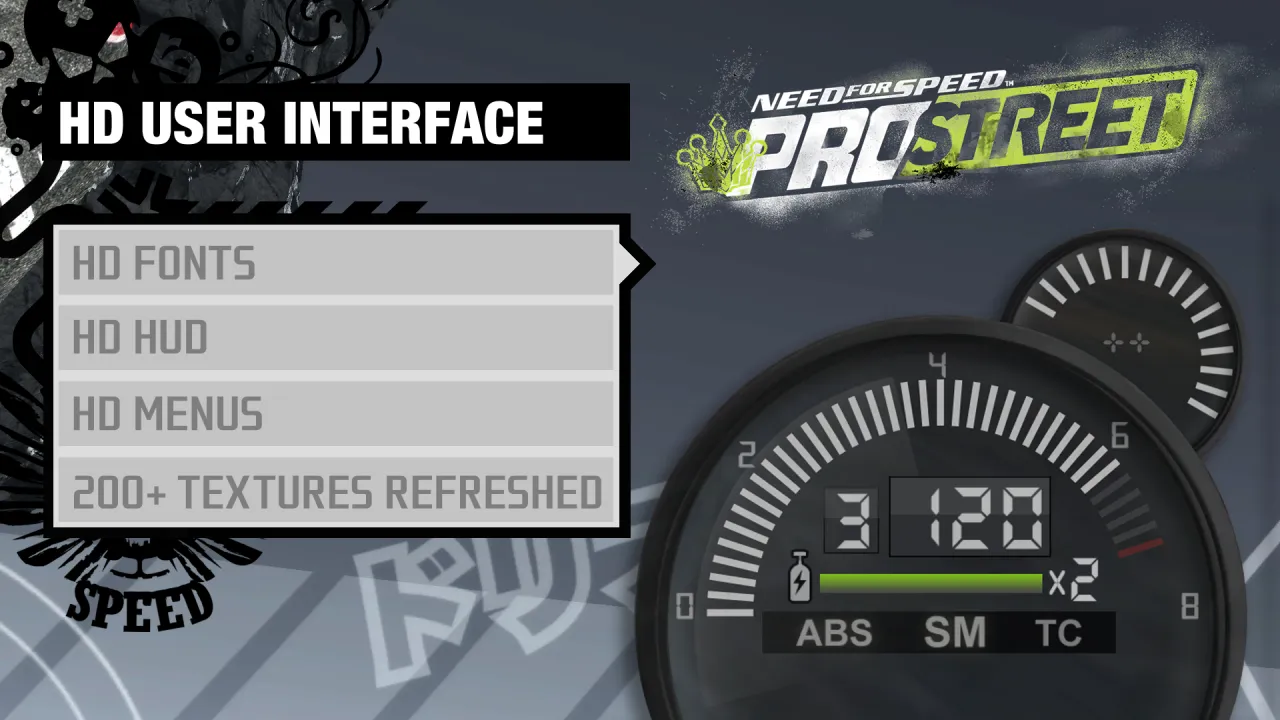
Description
The mod is a recreation of the original UI textures in HD. At the moment, more than 200 textures have been recreated or replaced with the original vectors, including fonts, HUD and menus. The refreshed interface looks good on both Full HD and 4K resolutions.
Installation
1. Install NFS HD Content Support for Prostreet
2. Open Binary as Admin
3. Choose User Mode
4. Choose !Install.end* from the downloaded mod
5. Select your NFS Prostreet directory
6. Save the files after completion
7. Enjoy!
*The mod will completely replace GLOBALA.BUN and GlobalB.lzc
Screenshots




Changelog
01/15/2025 v0.7.3
-Replaced some manufacturer logos, keyboard icons and game logo.
-Installer has been fixed to support the latest version of Binary
08/08/2022 v0.7.1
-Temporarily removed one problematic texture
07/20/2022 v0.7
-HD manufacturer logos (thanks to Ariso for high quality sources)
-Now all textures for pre- and postrace screens are in HD
-Little improvement for HD startscreen logo
04/15/2022 v0.6
-HD backgrounds (thanks to Ariso who provided some vectors)
-HD Race day screen
-HD main menu icons (partially)
-HD markers
-HD startscreen logo and race day watermark
-Updated some icons
-Installation with Binary
04/08/2022 v0.4
-HD drag HUD
-Fixed some characters in the MENU font
04/07/2022 v0.3
-HD fonts
-HD race HUD
-HD button icons
Comments
patocarlo (March 27, 2025 @ 20:14)
I have no idea what textures will be the ones with the error, I have binary 2.9.0 and I was able to install the HD HUD but I only have those 2 problems in the enderror, it should be noted that I have the Redux textures installed, and a couple of other mods that were installed without problems.

Madevi (March 27, 2025 @ 13:33)
@patocarloAlthough most likely you should try to install it on a fully vanilla game and install other mods using Binary 2.9.0

Madevi (March 27, 2025 @ 13:30)
@patocarloMaybe you're using an older version of Binary. Try Binary 2.9.0.
patocarlo (March 27, 2025 @ 02:30)
i have this error, pls help me :(Endscript : C:\Users\Downloads\!Install.end
03/26/2025 23:18
File: hdui.end, Line: 156
Command: [bind_textures synchronize GLOBAL\GlobalB.lzc TPKBlocks GLOBALFRONTENDTEXTURES "GLOBALB\GLOBALFRONTENDTEXTURES"]
Error: Collection named GLOBALFRONTENDTEXTURES does not exist
File: hdui.end, Line: 157
Command: [bind_textures synchronize GLOBAL\GlobalB.lzc TPKBlocks GLOBALFRONTENDTEXTURESPC "GlobalB\GLOBALFRONTENDTEXTURESPC"]
Error: Collection named GLOBALFR
ericb996 (March 21, 2025 @ 20:27)
you dont need to download binary just download the files and replace the current files by dragging them to the current foldrerDownload
dcce80-nfsprostreet_hd_ui_0.7.3.zip (Size: 17.59MB) Latest Version
d5cefc-nfsprostreet_hd_ui_0.7.1.zip (Size: 13.68MB) Old Version
8c7a55-nfsprostreet_hd_ui_0.7.zip (Size: 16.88MB) Old Version
a26d9b-nfsprostreet_hd_ui_0.6.zip (Size: 12.47MB) Old Version
72b1cc-nfsprostreet_hd_ui_0.4.zip (Size: 6.67MB) Old Version
631034-nfsprostreet_hd_ui_0.3.zip (Size: 5.9MB) Old Version