NFS Addon Car Sound Pack
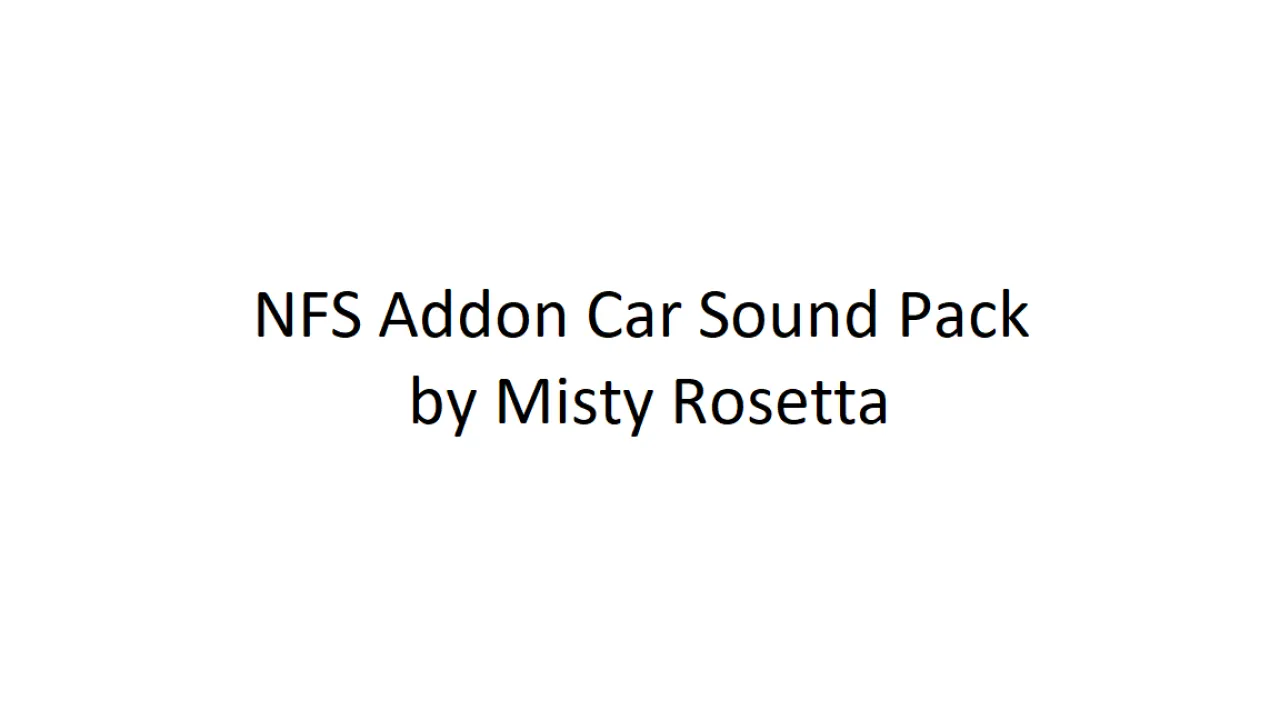
This mod adds new car sounds from other NFS games.
- To install the mod, open up VltEd 4.6/OGVI 1.4 (OGVI recommended), click on File > Import ModScript, and choose your game of choice (install_mw.nfsms or install_carbon.nfsms), and then click Install (or Import, if you're using OGVI). After that, copy all the gin files on the sounds folder to the game's SOUND\ENGINE folder (SOUND\ENGINE\GIN for Carbon).
- Don't forget to make a backup before installing the mod, so you can uninstall it properly.
- To uninstall the mod, click Tools and Restore backups (OGVI: Backups > Restore) to return the game to its vanilla state, or if you have backups of the 4 files below, just replace the modded files with the backups.
- It is strongly recommended to make backups of the "attributes.bin", "FE_ATTRIB.bin", "gameplay.bin" and "gameplay.lzc" files.
- You can also apply some of these sounds on the cars by importing the "bettersounds.nfsms" script in the scripts folder.
Don't forget to press CTRL+S after installing!
IMPORTANT IMPORTANT: If you're updating from an older version, restore backups to uninstall the old version, then install the latest version. An already installed old version will cause conflicts with newer versions.
Known bugs;
NFS Heat sounds were too quiet in the game, so they're cancelled.
"exotic_auto_2" and "exotic_auto_3" has a weird RPM bug, use "tuner_2" and "tuner_3" instead.
Patch notes are included in "changelog.txt".
Credits goes to;
Black Box, Criterion and Ghost Games for the original sound files
RaTT for converting the PS/UC/World sounds to .gin
VioletOphelia for providing the HP2010 sounds and converting the TR sounds to .gin
RacerMaker for providing the MW2012 sounds
kristianlnv for providing the Rivals sounds
nfsu360 for NFS-VltEd 4.6
ARCHIE for OGVI 1.4
Mod review by rybetasz (nerepl1) (v2.0.0): https://www.youtube.com/watch?v=qTvcf_-Wplw
Comments

budgettoaster1758 (June 08, 2024 @ 15:36)
I wanted to access to the 2.2.0 version of this mod, but when i tried to access the link to the 2.2.0 version, it doesn't take me anywhere.
budgettoaster1758 (June 08, 2024 @ 15:34)
Tried to install the 2.3.0 version of this sound pack mod, but i get way too many errors when i installed it through Vlted, and in the 2.2.0 version of this mod, I only had 2 errors when i installed this mod through Vlted.
alexdivi96 (June 07, 2024 @ 21:40)
@Neon114 and I remember all the PS2 soundshttps://drive.google.com/file/d/1whwS3N-Zs5qBhc1nmdgFlTJ2PySvJmt3/view

Neon114 (June 07, 2024 @ 15:08)
@senpaidarkenDo I remember giving you permissions for Hot Pursuit '10 and NFS The Run sounds? Almost everyone's using those, without asking me for permissions and crediting. If I never gave you permissions, please remove them. If I did, keep them.

alexdivi96 (May 14, 2024 @ 14:37)
@senpaidarken and I only have this sound ps2 Corvette_C5_cghttps://drive.google.com/file/d/1whwS3N-Zs5qBhc1nmdgFlTJ2PySvJmt3/view
Download
484fd3-NFS Addon Car Sound Pack v2.7.0 (link).zip (Size: 346 bytes) Latest Version
4c05a8-NFS Addon Car Sound Pack v2.6.0 (link).zip (Size: 346 bytes) Old Version
18b0e2-NFS Addon Car Sound Pack v2.5.0 (link).zip (Size: 345 bytes) Old Version
5c3edc-NFS Addon Car Sound Pack v2.4.0 (link).zip (Size: 312 bytes) Old Version
c24b95-NFSMW Addon Car Sound Pack v2.3.4 (link).zip (Size: 316 bytes) Old Version
25bb92-NFSMW Addon Car Sound Pack v2.3.3 (link).zip (Size: 316 bytes) Old Version
8a95cb-NFSMW Addon Car Sound Pack v2.3.2 (link).zip (Size: 316 bytes) Old Version
4114f7-NFSMW Addon Car Sound Pack v2.3.1 (link).zip (Size: 316 bytes) Old Version
b3ce57-NFSMW Addon Car Sound Pack v2.3.0 (link).zip (Size: 316 bytes) Old Version
f642d7-NFSMW Addon Car Sound Pack v2.2.0 (link).zip (Size: 316 bytes) Old Version
189c5b-NFSMW Addon Car Sound Pack v2.1.2 (link).zip (Size: 316 bytes) Old Version
27ab0f-NFSMW Addon Car Sound Pack v2.1.1 (link).zip (Size: 320 bytes) Old Version
cea79b-NFSMW Addon Car Sound Pack v2.1.0 (link).zip (Size: 320 bytes) Old Version
9e8d7c-NFSMW Addon Car Sound Pack v2.0.0 (link).7z (Size: 183 bytes) Old Version
6b2291-kyria's nfsmw sound pack (link).7z (Size: 183 bytes) Old Version