Lamborghini Countach 5000QV & Diablo SV Addon
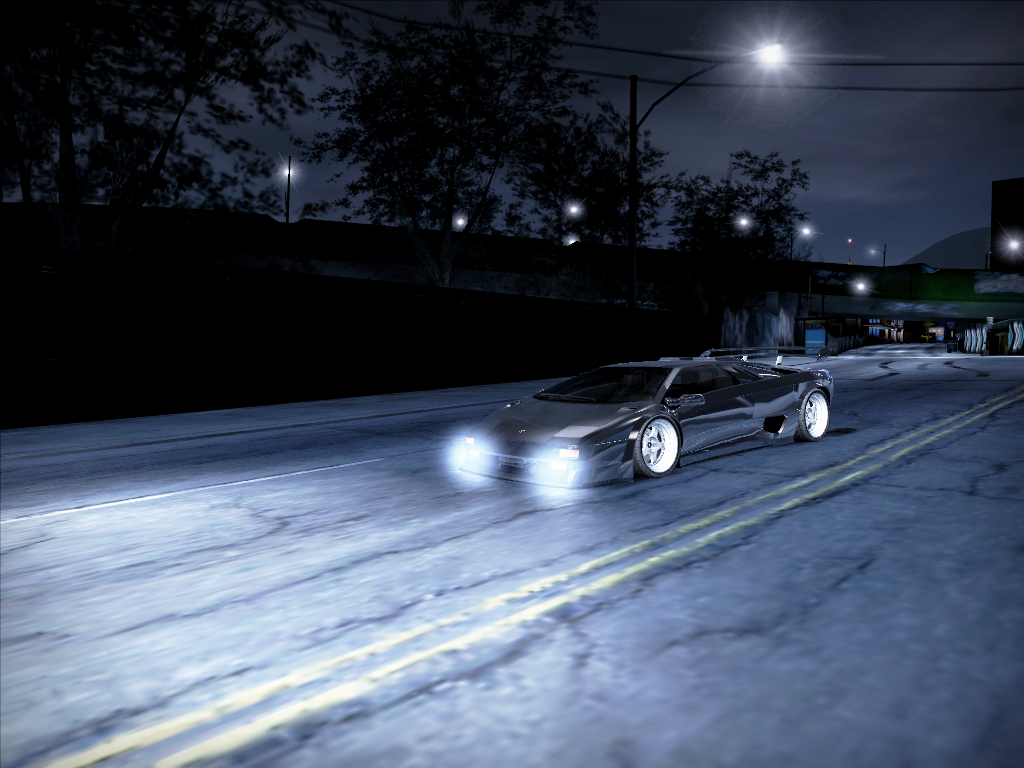
Lamborghini Countach 5000QV & Diablo SV from NFS World.
Converted by: MORE770
Customization Diablo:
Parts:
• Body Kits: Stock + 1
• Spoilers
• Roof Scoops
• Rims
Performance:
• Engine: Race package
• Transmission: Race package
• Nitrous: Street, Pro, Race package
• Suspension: Race package
• Tires: Race package
• Brakes: Race package
• Turbo: Race package
Visuals:
• Paint
• Rims paint
• Vinyls
• Windows tint
Unlocked after winning the "Troy" checkpoint race at Silverton.
Customization Countach:
Parts:
• Body Kits: Stock + 2
• Spoilers
• Roof Scoops
• Rims
Performance:
• Engine: Race package
• Transmission: Race package
• Nitrous: Street, Pro, Race package
• Suspension: Race package
• Tires: Race package
• Brakes: Race package
• Turbo: Race package
Visuals:
• Paint
• Rims paint
• Vinyls
• Windows tint
Unlocked after winning the "Silverton" sprint race in Silverton.
Installation:
VLTEd:
1. Run NFS VLTEd 4.6.
2. Main - Open - Double click on the game folder
3. Main - Import - ModScript
4. Double click "diablo_install.nfsms" or "countach_install.nfsms"
5. In the window thaht appears, click on "Install" and wait a while
6. Save changes: File - Save.
Binary:
1. Run Binary as administrator
2. Launch Binary for "Users"
3. Follow the path where you unpacked the mod
4. Double click on "Install Countach.end" or "Install Diablo.end"
5. Follow the path where the game lies and double-click on it
6. Wait for installation
7. Click "Yes" when the text box appears: Would you like to save files?
Enjoy!
Special thanks:
• nfsu360 - NFS VLTEd 4.6, TexEd & CarToolkit
• Blender
• MaxHwoy - Binary
• EA Black Box - car model & textures


Comments

alexdivi96 (March 21, 2024 @ 07:36)
@More770 please Addons Maserati Gran Turismo MC Stradale and nfsmw05?
airoz75ua (July 16, 2023 @ 09:10)
Dude, you could take more tuning for Diablo & Countach from other parts of the series so it doesn't look so poor, because another mod for the same cars suffers from the same problem.
More770 (May 13, 2023 @ 03:38)
@cabe93Você precisa da versão mais recente do VltEd 4.6, Binary, Unlimiter. Após a instalação, você precisa criar um novo save!
cabe93 (May 04, 2023 @ 18:47)
UAU ....... para você fica funcional mas para os outros você não faz questão de explicar............ precisa criar um novo save game? precisa de quais programas para fazer isso funcionar? para mim aqui não funcionou! OBRIGADO ARROMBADO.Download
6d8441-Lamborghini C&D.7z (Size: 3.37MB) Latest Version
56d76a-Lamborghini C&D.7z (Size: 3.38MB) Old Version
f85736-Lamborghini C&D.7z (Size: 3.39MB) Old Version
99f569-Lamborghini Q&D 1.1.5.7z (Size: 3.39MB) Old Version
9973cc-Lamborghini Q&D 1.1.5.7z (Size: 3.39MB) Old Version
495274-Lamborghini C&D.7z (Size: 3.43MB) Old Version
cfae77-Lamborghini Q&D.7z (Size: 3.39MB) Old Version