U2 ANIMATED LOADING SCREEN
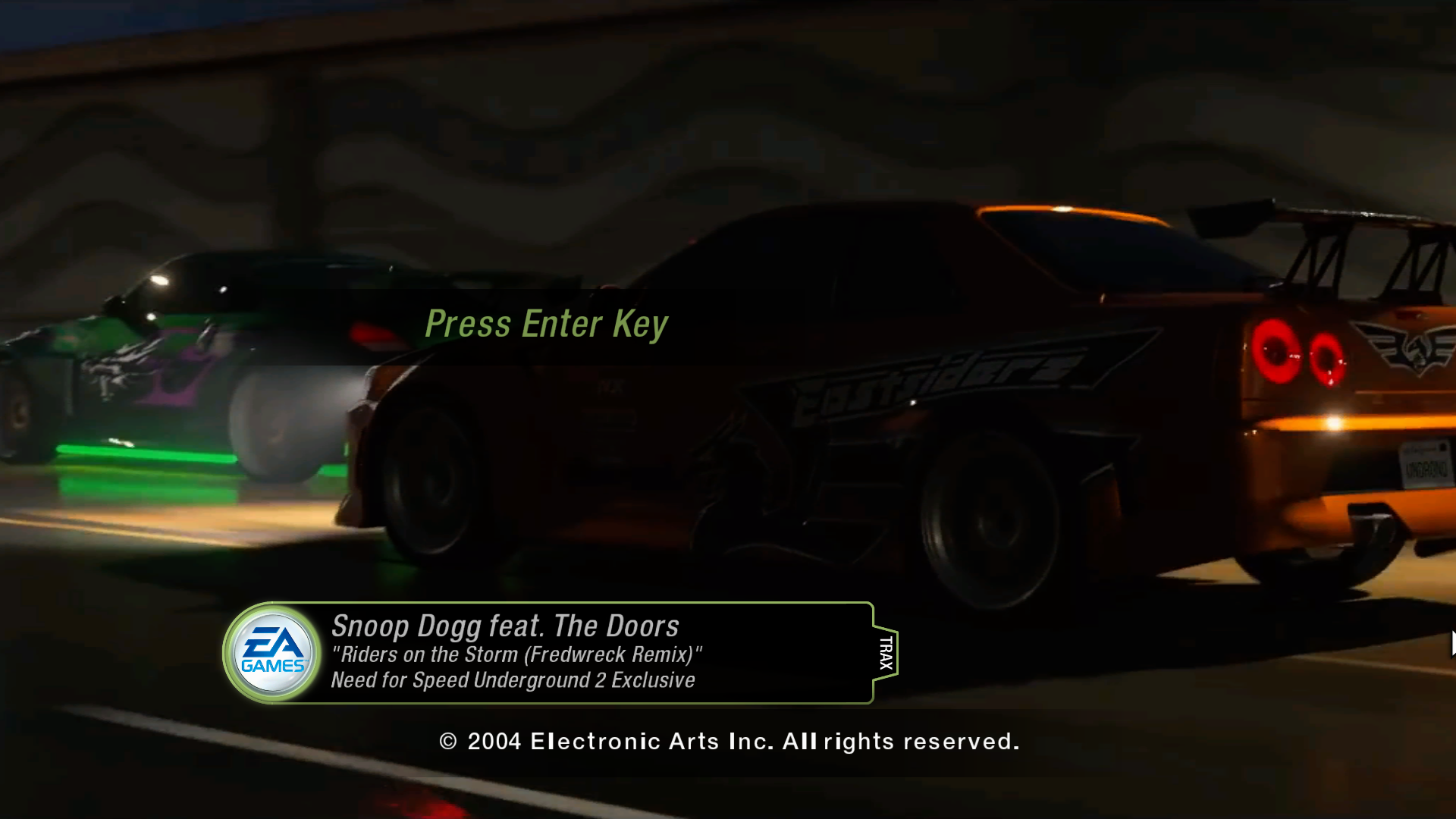
Credits:
ASC#9630 - помощь, обучение, объяснения, консультация
P A I N#9183 - помощь, обучение, объяснения, консультация
aillien_xii#4162 - test mod
DO NOT RE-UPLOAD IT ANYWHERE WITHOUT MY PERMISSION. IF YOU WISH TO INCLUDE THIS IN YOUR MODPACK, PLEASE DO CREDIT ME, ASC#9630, P A I N#9183. ALSO IF YOU ARE FURTHER INTERESTED TO MODIFY THIS CAR MODEL FOR MORE CUSTOMIZATIONS AND RE-UPLOAD IT, DM ME OR COMMENT IT ON THE MOD, THANK YOU.
https://www.youtube.com/watch?v=R3QvniaZ5qM - took frames from this video from about 1:25 to 1:46
Custom FNGs Pack by nlgxzef (I got permission to re-upload this mod)) https://nfsmods.xyz/mod/3772/
Binary
TexEd
HxD
Installation
0. back up ur GLOBALA.BUN and GlobalB.lzc in Global folder in game folder
1. open Binary.exe - https://nfsmods.xyz/mod/1638 download here - https://github.com/SpeedReflect/Binary/releases/tag/v2.8.3
2. install _CustomFNGs-Setup-NFSU2.end from 1 Custom FNGs folder or https://nfsmods.xyz/mod/3772/
3. copy GLOBALA.BUN in Global folder in game folder with replaced
4. open TexEd and delete file pc_load - https://nfs-tools.blogspot.com/2019/08/nfs-texed-v17-released.html
TexEd --> Ctrl + O (file, open) --> open GlobalB.lzc in Global folder in game folder --> F3 (texture, find) - -> write: pc_load (double-click, check the box on the menu that appears on the left with the name of this texture) --> Ctrl + X (texture, delete) --> Ctrl + S (file, save) --> close (Exit programm)
5. Play
6. copy the "scripts copy ONLY IF U HAVE PROBLEM" in by renaming it to scripts and dinput8.dll in game folder if you have any problems with incorrect text and image display (hieroglyphs/incomprehensible symbols, aspect ratio and black bars at the edges of the screen)
mods what im recomment to have in script folder:
NFSUnderground2.WidescreenFix.dat
NFSUnderground2.WidescreenFix.ini
NFSUnderground2.WidescreenFix.asi
NFSU2HDContentSupport.asi
NFSU2HDContentSupport.ini
NFSU2HDFontSupport.asi
you can start the installation from step 3, but you may get black frames on the sides of the screen, so I recommend doing a full installation.
If you want to change the animation then with Sony Vegas you can make 258 frames named PC_LOAD (first frame) 01...257 in .dds format.
Next you need to open Binary --> GLOBALA.BUN --> TPKBlocks --> Options --> Import from folder --> Override --> close menuSave and Exit
a known issue that will never be fixed - the game will very rarely crash when exiting places like the garage, car lot, shops, etc.
mod eats up some small amount of fps
Comments

stopbreathing (December 25, 2023 @ 00:23)
No @Erce, I_Am_The_Most_Wanted