NFS UG2 Japanese dub mod 日本語化mod
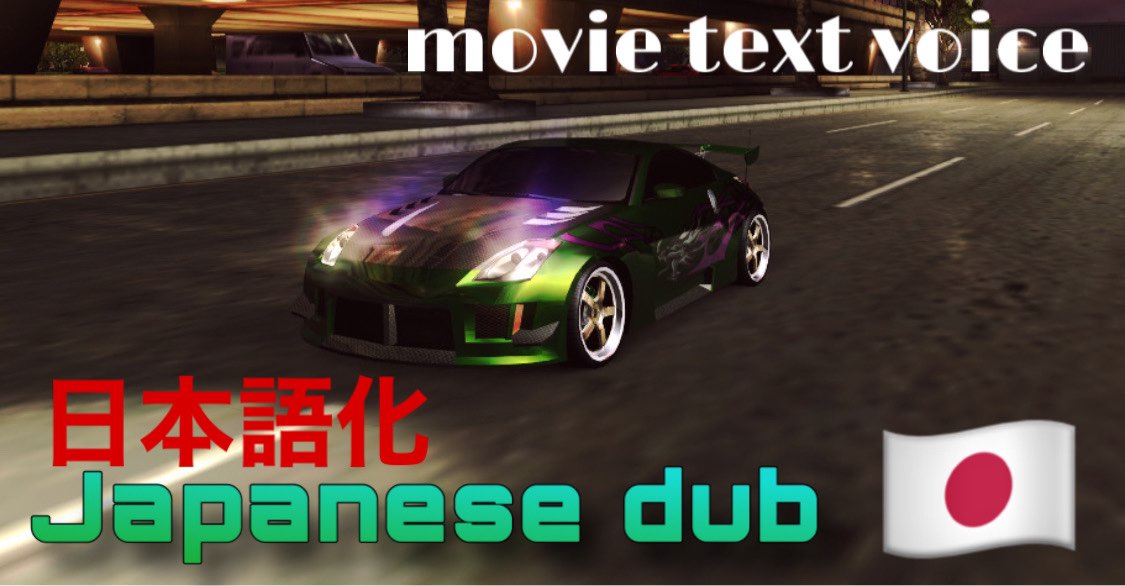
NFS UG2 Japanese dub mod
(Originally Japanese data for PC version)
I'm not good at English, so everything is translated by Google. sorry
Be sure to back up your files before doing this
I will not be held responsible if something happens.
The environment in which the operation was verified is an environment in which NOCD.EXE was pasted on the Japanese version of NFS UG2
Contents
Movie text voice for jp
??? memcard
logo (bonus!)
SDATA = voice
If you need another language, here it is
link
--------------------
- install
-------------------------------------------------- -------------------------
1
Paste LANGUAGES + MOVIES + SDATA + memcard into the UG2 game folder
(Be sure to back up your files before doing this)
-------------------------------------------------- --------------------------
Follow the steps below only if you want to convert the text to Japanese.
-------------------------------------------------- --------------------------
2
Open the registry and paste the address below into the top address bar
HKEY_LOCAL_MACHINE\SOFTWARE\Wow6432Node\EA Games\Need for Speed Underground 2
change
Language to Japanese
Locale to ja
-------------------------------------------------- --------------------------
All that's left to do is start the game.
Movie Voice If the start screen is also in Japanese, it will be successful
If you want to change the text back to English
Set Language to English US
-------------------------------------------------- --------------------------
NFS UG2 日本語化mod
(元はPC版の日本語データです)
必ずファイルのバックアップを取ってからやってください
何かが起きても責任は取りません。
動作検証した環境は日本語版NFS UG2にNOCD.EXEを貼り付けた環境です。
- やり方
----------------------------------------------------------------------------
1
LANGUAGES + MOVIES + SDATA+ memcard をUG2のゲームフォルダに貼り付ける
(必ずファイルのバックアップを取ってからやってください)
----------------------------------------------------------------------------
2
レジストリを開き上のアドレスバーに下のアドレスを貼り付ける
HKEY_LOCAL_MACHINE\SOFTWARE\Wow6432Node\EA Games\Need for Speed Underground 2
そしたら
LanguageをJapanese
Localeをja
にする
----------------------------------------------------------------------------
あとはゲームを開始するだけ。
ムービーが日本語で開始画面も日本語なら成功
英語に戻す場合は
LanguageをEnglish USにする
(ムービーは日本語のためバックアップしたムービーに戻すか諦めてください)
大半の人は英語版だと思うので多分大丈夫なはずです
I think it's hard to understand because it's translated into English. sorry. I have posted a video on YouTube, so please take a look there.
分からなかったらYouTubeの動画をみてください
YouTube link
I don't visit this site very often so my reply to comments will be delayed.
Thank you DALZER for pointing it out.
If you want to distribute it elsewhere, please be sure to post this link
-------------------------------------------
Currently Confirmed Issues
-------------------------------------------
:Some characters are mixed English and Japanese
:If the OS language is not Japanese, the characters will not be in Japanese
-------------------------------------------
一部の文字が日本語と英語が混ざっていて
OSが日本語じゃないと文字が日本語になりません
-------------------------------------------
I am Japanese.
I am sharing because there was no Japanese version
Please consider that I can't make other games or other languages
Comments

nnn (March 08, 2025 @ 15:59)
This is my own property.I can find used ones in Japan but they are very expensive.

David (February 24, 2025 @ 18:11)
Where did you get the japanese PC version?dany98 (November 16, 2024 @ 09:42)
@MatsurikoDlight I managed to solve it thank you so much!
nnn (September 17, 2024 @ 05:24)
不具合やバグがあっても今後は更新しませんNo more updates

MatsurikoDlight (July 21, 2024 @ 07:28)
@dany98 i cant remember the details as it was so long ago but you can extract sdat.viv, and those extracted folder will still be read by the game, in my case (cant remember the why, i think was because of the uncensored ost) i have the spanish voice files extracted into a specch folder, cant speak for how it works with custom music but hope it helpsDownload
c3c62b-DL LINK 'bug fix'.zip (Size: 989 bytes) Latest Version
e1d601-DL LINK 'bug fix'.zip (Size: 909 bytes) Old Version
ed044f-new DL LINK.zip (Size: 862 bytes) Old Version
bb319d-DL LINK.zip (Size: 1.06KB) Old Version
19f7f4-new DL link.zip (Size: 811 bytes) Old Version
21bb9d-DL LINK.zip (Size: 276 bytes) Old Version