Gearbox Whine Fixer
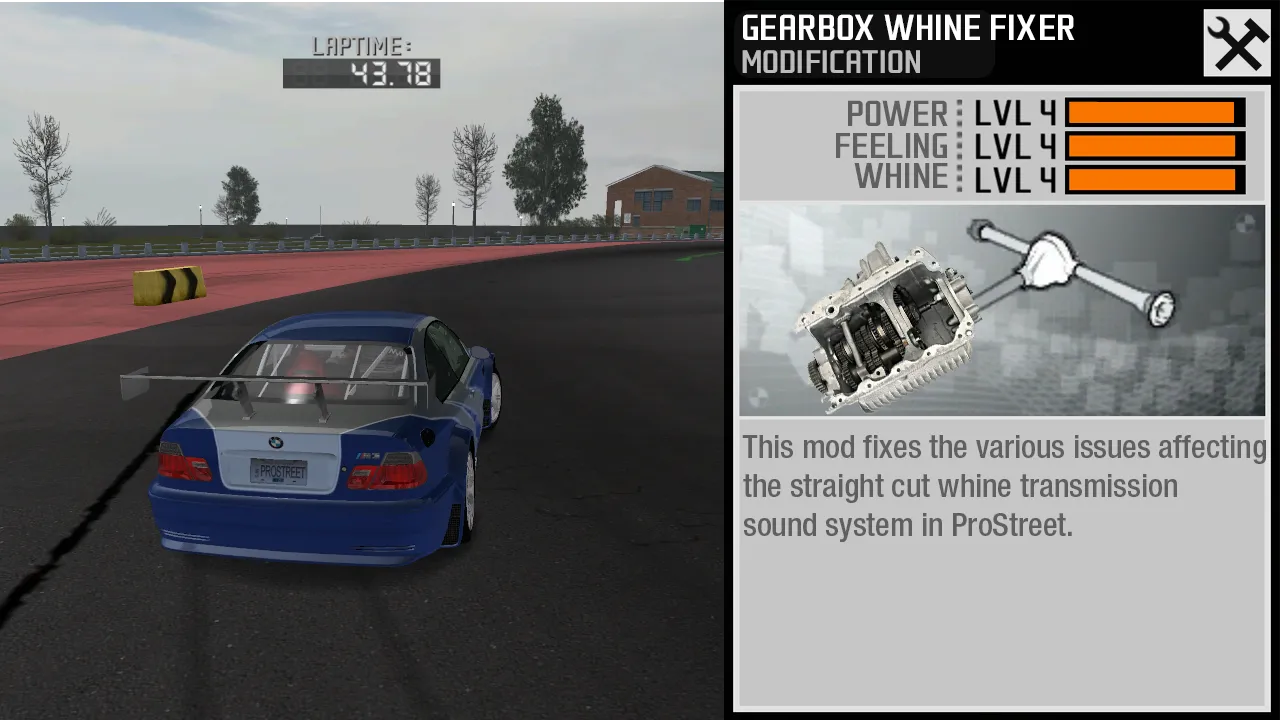
Src is viewable here.
This tool allows users to permanently force Gearbox whine either for ALL cars or for cars of their choosing.
This tool FIXES the gear whine disappearing after doing a number of multi-stage races (drag/drift)
Installation & Usage:
Place ProStreetGearWhine.asi into the scripts folder, found in your Game Installation directory.
If you don't want Whine to be forced on for any cars, the installation is finished. You may play the game, and enjoy.
If you want to force whine for some/all cars, move ProStreetGearWhine.ini into the scripts folder and fill the CarList parameter with the cars you want, or type ALL to force gear whine for every vehicle in the game. (AI cars aren't affected)
The list of cars must adhere to the XNAME of each car. (e.g BMWM3 for the BMW E46 M3, MCLARENF1 for the Mclaren F1, COROLLA for the Toyota Corolla, ETC.). Car names must be separated by COMMA " , " SPACES ARE NOT ALLOWED.
For a full list of cars, just look in the CARS folder found in your ProStreet Game Installation folder.
An example of a ProStreetGearWhine.ini that will force whine for the following cars: BMW E46 M3, 240SX, Nissan 350Z, looks like this:
[Gameplay]
CarList=BMWM3,240SX,350Z
An example of a ProStreetGearWhine.ini that will force whine for every vehicle looks like this:
[Gameplay]
CarList=ALL
Requirements:
A DLL ASI loader.
NFSPSExOpts or NFSPSGenericFix include this by default, and since these are sorta required for running the game in a decent manner I won't be providing it in this upload.
If you have Unable to load asi Error 126 try installing Microsoft DirectX® End-User Runtime
Credits:
ARCHIE's HUD mod for the mid-race car XNAME mem address and multi layer pointer read function.
NFSPSExOpts for various memory addresses, include folder (memory injector, .ini reader) and MSVC project settings
NFSPluginSDK for the TrannyOnAllCars mem address.
If you encounter any issues please contact me on the NFSMods Discord or add me directly. Username is ropsli
Comments
ropi (September 19, 2024 @ 18:06)
Uploaded fix, should be working now.
Neon114 (September 18, 2024 @ 20:58)
@ropiIt still doesn't work. I have it installed and it still doesn't work.
ropi (September 17, 2024 @ 14:09)
If you have Unable to load asi Error 126 try DirectX End-User Runtime
Neon114 (September 13, 2024 @ 19:27)
Everytime I install this mod, I get ''Unable to Load'' error. Is there any fix for this?
TiSonic (September 13, 2024 @ 01:42)
There's improvement on the thumbnail, nice.Download
a7b0bd-ProStreetWhineMod1-3-5.zip (Size: 98.87KB) Latest Version
085951-ProStreetWhineMod1-3-5.zip (Size: 98.86KB) Old Version
cd577f-ProStreetWhineMod1.2.2.zip (Size: 449.71KB) Old Version
f3c1a4-ProStreetWhineMod.zip (Size: 59.43KB) Old Version
9071da-ProStreetWhineMod.zip (Size: 57.45KB) Old Version