Arrinera Hussarya
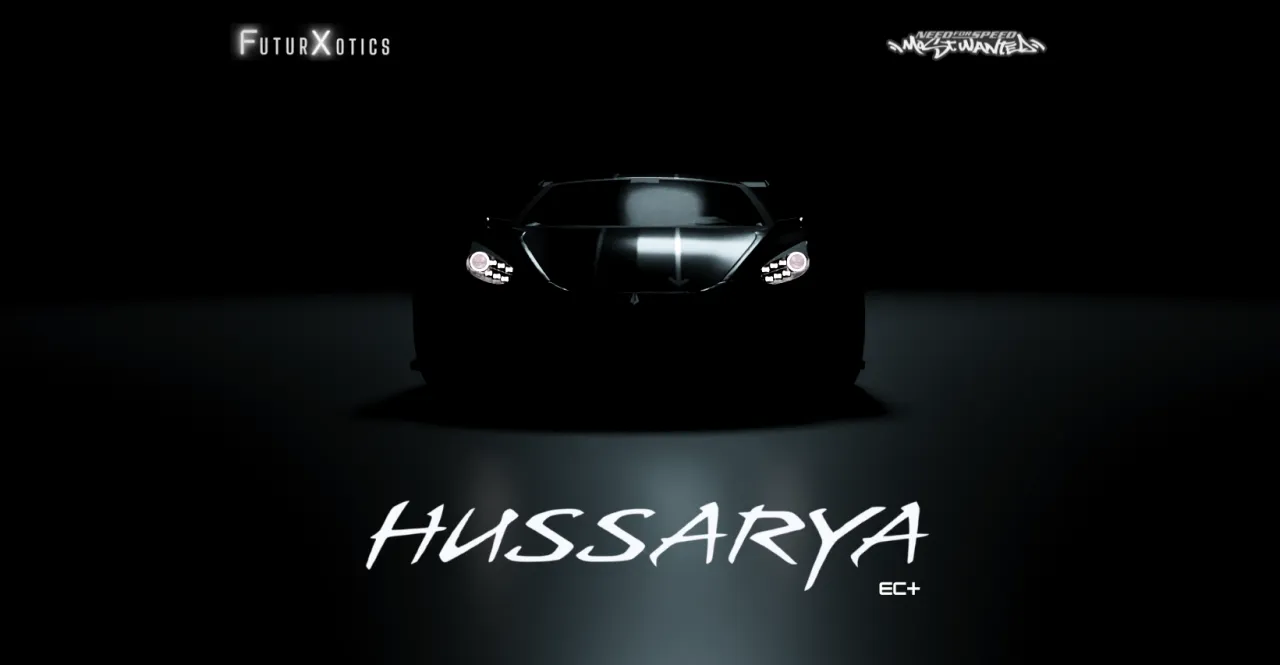
From the FuturXotics Team

PLEASE READ THE INFO AND INSTRUCTIONS BELOW
CAR ADDON INFORMATION
- ADDON: ARRINERA HUSSARYA
- Version: 1.2

UPDATES / FIXES
- Minor Bug Fix.
- Remapped the UV for the body kits and other parts with "SKIN1" material.
- Fixed the missing "UNIVERSAL_SPOILER_BASE" part when selecting vanilla spoilers (once again).
Since this particular mod came to a success, we've taken the liberty of adding even more customisations to it, while also fixing a few bugs. EC+ Features includes:
- 1 Custom bodykit
- Added 3 UNIQUE Spoilers + 2 from Sparkserver
- Added 39 Working Color options for Lights.
- Added 20 color options for Interior.
- Added Roof Scoop Support.
- Added 32 color options for seats (ATTACHMENT0 and ATTACHMENT0)
- Added 2 options for the roof (BASE)
- Added 32 color options for Exhaust (ATTACHMENT4)
- Added 32 color options for the ENGINE (ATTACHMENT2)
- Added 2 options to remove and place the licenseplate at both rear and front (ATTACHMENT3)
- Added Vinyl and Decal and Number support.
- Retweaked the performance and handling capabilities.

BUGS AND ISSUES
- The vinyls are not perfectly fitted yet on the car, but we are intended to fix that issue.
- (Not actually an issue / bug) The roof scoop option is disabled when you select the "NO ROOF" in the part category.
- The rear left quarter decal for KIT00 won't change to white, this will be fixed.
INSTRUCTIONS
FOR OGVI AND BINARY INSTALLATION
- Run the Binary program first and navigate to your MW folder.
- Navigate to this installation folder and import the file named "FXSetup_bin.end" which is the main install file.
- Then when that is done, go over to the OVGI Program.
- Import the OGVI_Installer.nfsms and install the file.
FOR VltEd AND BINARY INSTALLATION
- Run the Binary program first and navigate to your MW folder.
- Navigate to this installation folder and import the file named "FXSetup_bin.end" which is the main install file.
- Then when that is done, go over to the NFS-VltEd Program.
- Import the VltEd_Installer.nfsms and install the file.

CONSIDER THE FOLLOWING
- You can join our small discord group by clicking below:
- Our Discord
- Check out our new FuturXotics workshop (powered by Wix):
- Our Workshop
DOWNLOAD LINK
- https://www.mediafire.com/file/l1wwd2rtdgk2jjw/HUSSARYA_v1.2_by_the_FuturXotics_Team.zip/file
CREDITS / CONTRIBUTORS
- MODiFY Motors for importing the model and adding kits to it. | Discord: modify_fx
- COO of FuturXotics for helping out with some textures. | Discord: coooffuturxotics
- BeeTheMechanic for the final analysis and helping out with the binary scripts and working on the UV Mapping. | Discord: beethemechanic_22118
- Angel1904 for final OGVI testing. | Discord: Angel1904
- EMMANUEL for final VltEd testing. | Discord: porscheengineer
From the FuturXotics Team
Comments

FuturXotics (October 04, 2024 @ 20:06)
Glad to hear that buddy 👌😊