V4 Maximum difficulty for the best experience
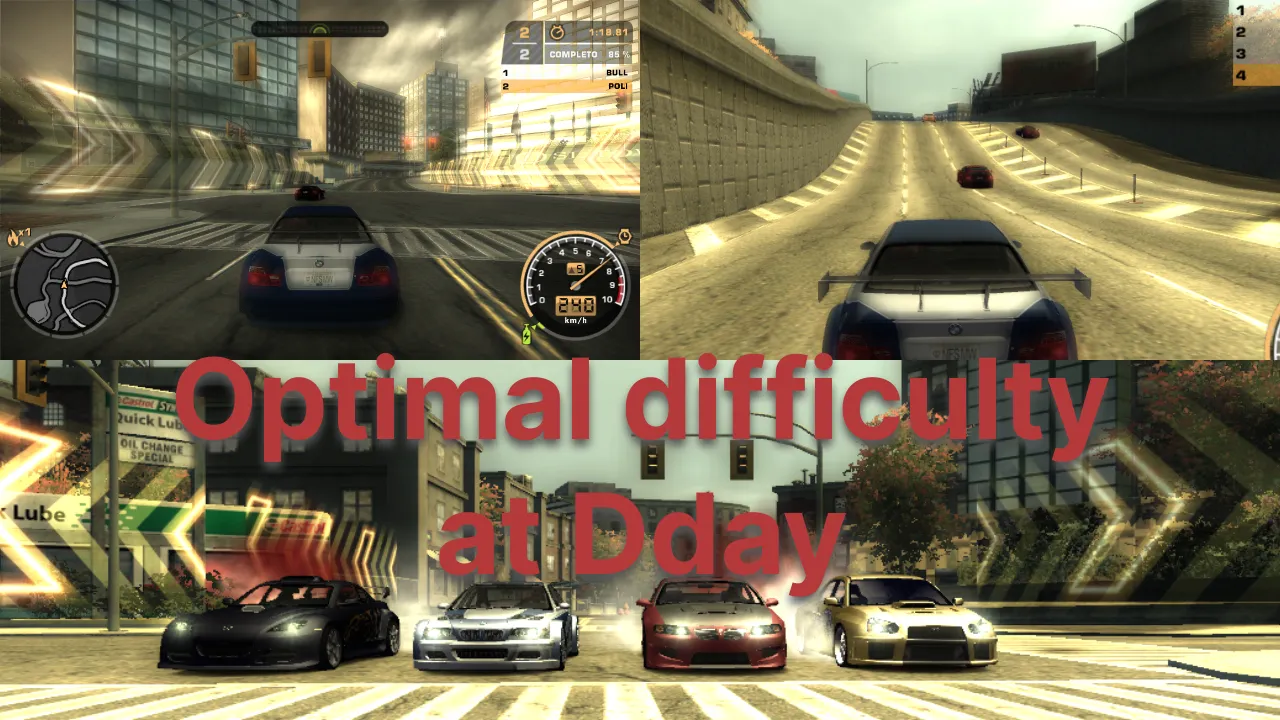
Recomendations:
a. Buy the body kits. I conducted an extensive test (without using NOS) with the worst car for racing: the CLK 500, using body kits 0, 3, and 5. Kit 5 gave me less oversteer, more speed, better control, and more stability. Kit 0 was the worst. Test it with other cars and let us know the difference.
b. Don’t disable any CatchUp because that’s how the game is meant to be played. I’m telling you; I’ve played without disabling CatchUp and it was really fun.
c. WideScreenFix:
1. Set the SimRate to 0 in the Wide Screen Fix. Is it unreasonable? Not at all. After extensive testing with the SimRate at 0 (vanilla) and with 'always rain' active, I noticed my car went faster—we're talking tenths of a second—and the environmental effects are indeed applied, such as: the air, with or without rain, which makes your car slower, and the rain that causes the wheels to slip, unlike the other two SimRates, -1 and -2. Note that I did this test with Jewels' car (Blacklist 8), reducing the time bonus to the limit of my abilities, in her two tollbooth circuits: race_bin_08/10_4_2_r_tollbooth and race_bin_08/9_4_1_r_tollbooth, where switching to SimRate -1 made it much harder to win. At -2, only if shadows are active, it's even more noticeable that the car gains speed slowly, while the time remains the same for all three types of SimRate. Also, I did the test without 'Always Rain', but this time with Bull's car (Blacklist 2), in the race race_bin_02/2_4_1_tollbooth and even after restarting my laptop, I noticed that with 'simrate = 0', my car was more controllable and faster, with no lags in the game ehh.
2. Leave the ForcedGPUVendor at 0 because if you change it to another (in my case to AMD), then the car will handle differently. Additionally, with this option set to 0, you can configure the handling performance up to 5+ without the bug where the car turns too strangely.
3. Enable MotionBlur for a wind effect when accelerating, adding visual difficulty. This can be found in your WideScreenFix.
e. Repeat races you have already completed to avoid running out of money.
f. ExtraOptions:
1. Set all the initial options to ‘0’ up to EnableSaveLoadHotPos in ExtraOptions, but you can leave these options enabled: Headlights, CopLights, ChangeHeatLevel, and ToggleCops.
2. The EnableHiddenCameraModes can cause errors if you use a non-vanilla camera and then save. The non-vanilla camera will be saved, making the car handling different. You will notice this when you enter the game and have a non-vanilla camera even if the HiddenCameraModes option is disabled. To fix this: enable EnableHiddenCameras, save with a vanilla camera (preferably ‘close’), exit the game, and disable HiddenCamera. Then re-enter the game, and you will see that it starts correctly.
3. Disable the FIX InmobileCollisionFix from ExtOpt, because if you enable this fix, the yellow water barrels that serve to prevent accidents will have no mass when you collide with them.
g. Game Errors:
1. The handbrake glitches while you accelerate and turn at the same time. Try it while stationary and you’ll see that the front wheels move the car forward, even if the car is rear-wheel drive.
2. The handbrake doesn’t let you turn left; this is due to your keyboard mapping. To fix it, don’t use the down arrow or left arrow key in the game’s configuration. Also, try using remapped keys such as left shift for nitro, right shift to move the camera away, right control to look back, and the ‘application’ key (the key to the left of the right control) to slow down time.
Not everything is negative, press the handbrake and the accelerator, just when the speedometer needle moves back, release the handbrake and you will start without problems.
Notes: This mod does not alter the speed of your vehicle because I did a super tryhard test at toll booths, switching from Default to Maximum Difficulty, after 45 minutes of gameplay, and I didn’t notice any difference. Additionally, it does not alter the speed of the police because they have their own Top (Speed/Acceleration) Multiplier configuration.
Version logs:
Version 2: Now it’s just a single mod script and with the default option.
Version 3: Changed all the time bonuses in the tollbooths to make it as difficult as in the races and I also added a FECooling reduce.
Version 4: Minor but important improvements, including traffic density and "nos_base" (nitro) during the prologue.

Comments

Lavidesimple (September 20, 2025 @ 17:17)
@wackygoose That (deleted) mod is amazing, I appreciate you asking. Look for it on my mega: https://mega.nz/folder/lfdV0JzB#ALV0cf6QKGdQss_9UWcfQAwackygoose (August 29, 2025 @ 00:48)
im a little late to the party but let me ask you, where do you find the Story Racing Overhaul? Searched for it on this site without success
Lavidesimple (December 17, 2024 @ 00:40)
I recommend installing the following three mods: 'Story Racing Overhaul' (check the comments of this mod, I made a fix, enjoy it), 'Enhanced Difficulty Selector', and 'Fixing Races' by MORELLO. But be careful with 'Fixing Races', because there are some things that are not compatible with Story Racing Overhaul and my mod version 3. To fix it, try looking for the data by opening its '.nfsms' file as a text file.skylex12dark (November 08, 2024 @ 23:24)
The mod on its own (without EDS) is "so far so good" (Bl 15-11), and ideal for me. That's exactly what i was looking for