[NFSC] Tier 3 Car Balancing Update
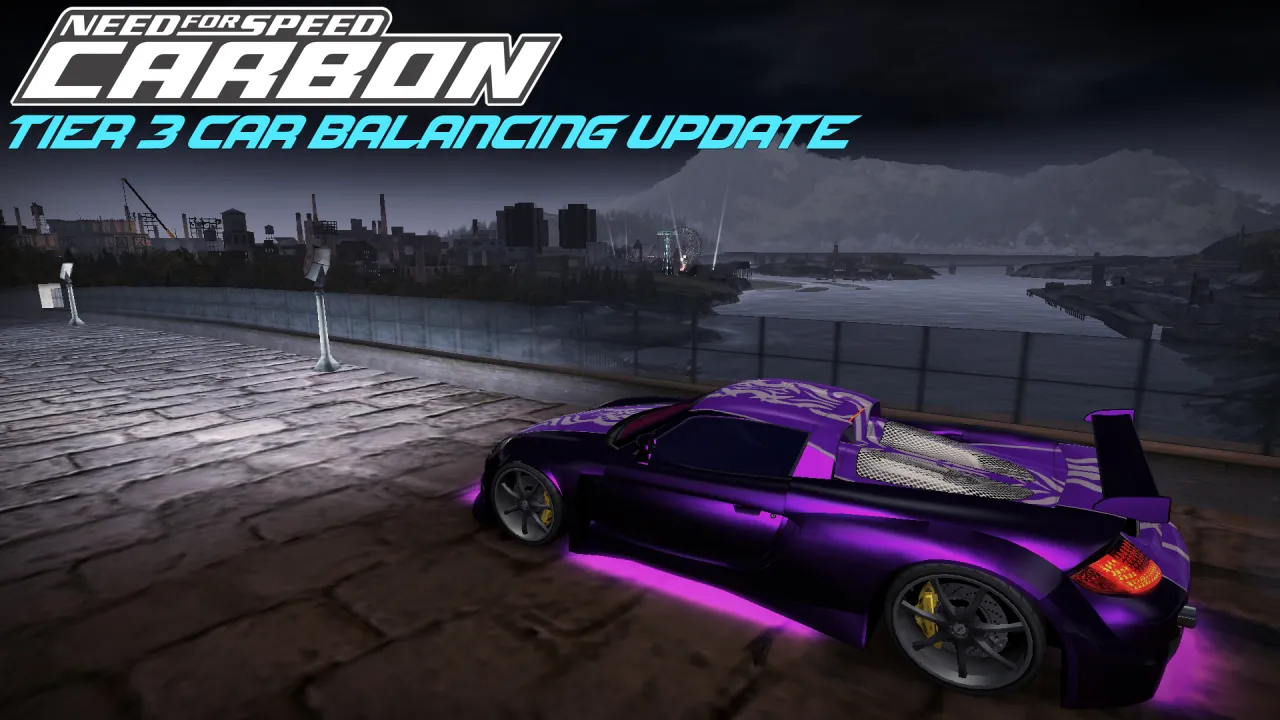
By El Nico.
Latest Update:
v1.6.3 - Lots of small changes, fixes, improved Ultimate Mod support.
(dd/mm/yyyy)
(27/01/2026)
This update includes:
- Bug fixes
- Lots of small changes
- Improved Ultimate Mod support
You can check out the exact, detailed changes in the Changelog/Patch Notes here:
Changelog/Patch Notes
--------------------------------------------------------------------------------------------------
One of my main complaints about Vanilla Carbon, is that a lot of the Tier 3 cars, are just, well, kind of terrible.
This aims to amend that, while still keeping the distinct feel of each car class and each individual car.
This is something I'll often be updating, based not only on my decisions, but on constructive feedback.
All I ask is that you be kind and respectful.
Even if it's something as small as "change this value by 0.1"
I'm only one person, so the more feedback and ideas, the better.
If you have something to say, you can leave your constructive feedback in the comments.
Like I said, just please be kind and respectful.
Not a fan of the changes?
You can always uninstall/revert to vanilla values at any time.
Uninstall Scripts for each game installation type are also included.
These are located in the "Uninstall" folder and also support VltEd and OGVI.
Some optional scripts for both installers have also been included.
These include:
- More realistic engine sound for Skyline GTR R-34 when upgraded (basically a higher rpm version of the stock exhaust audio)
- M3 GTR (Race) Has it's higher pitched engine note from MW
- Infiniti G35 has a slightly louder engine when upgraded
- Change engineaudio for upgraded Plymouth Hemi Cuda from dodg_polara to plym_cuda_a
- Give the Corvette C6 and C6.R their higher pitched engine note from MW (Improvement Mod v2 Only)
- Give the Infiniti G35 its completely vanilla stats, but make it a Tier 2 Car.
- Make the Nissan 240sx a Tier 3 Car with MW-esque performance upgrades (Fun)
- SLR Supercharged Engineaudio when Upgraded
Once again, these are entirely optional.
If you don't want them, just keep them un-checked when installing.
These can also be reverted at any time.
--------------------------------------------------------------------------------------------------
Was designed for/completely compatible with:
- Vanilla NFSC
- Vanilla NFSC with upgradeable Bonus Cars (Does not add them, only accounts for them)
- Vanilla NFSC, Add Upgradeable Bonus Cars.
- Improvement Mod v2 by 379Felipe.
- Ultimate Mod by Ratt.
Was not 100% designed for, but can technically be installed on-top of: (may or may not get some errors, idk?)
- Any kind of Modpack
- Pretty much anything that supports VltEd or OGVI really. At the very least, in pretty much any build of Carbon, all of the non-bonus cars WILL get their stated changes.
*If you're unsure which one to select, Vanilla with Upgradeable Bonus Cars is probably the safest option.
CANNOT be Installed on-top of:
- Carbon Battle Royale.
- Any kind of online client for NFS Carbon.
--------------------------------------------------------------------------------------------------
Install Instructions:
You will need:
- Binary (Optional)
- VltEd
or
- Attribulator + OGVI
Updating to a Newer Version [VltEd/OGVI]
If you're updating to a newer version, All you need to do is install it again.
If you previously selected any optional scripts, you wont need to select them again.
Install Instructions [VltEd]
1. Open up VltEd v4.6
2. Click File>Import>ModScript and import "VltEd Install"
3. Select the type of game installation you have.
4. Select any optional scripts you want, or just leave them unchecked.
5. Press "Install"
6. Save Changes and Exit.
7 Enjoy.
Install Instructions [Attribulator + OGVI]
1. Open up OGVI.
2. Click File>Import ModScript and import "OGVI Install"
3. Select the type of game installation you have.
4. Select any optional scripts you want, or just leave them unchecked.
5. Press "Import"
6. Save Changes and Exit.
7 Enjoy.
Binary Install Instructions (Unlock Condition Strings).
If you have selected "Completely Vanilla, Add Upgradeable Bonus Cars (With CS Unlock Conditions)",
You will need to install this in order to see which Challenge Series Events unlocks which cars while within the game.
1. Open Binary in Administrator mode.
2. Select User Mode (The one on the left with the 3 red people).
3. Select "Bonus Cars Unlock Condition Strings"
4. Select your NFSC Installation Directory
5. Click "OK"
6. A prompt should appear "Script Bonus Cars Unlock Condition Strings.end has been succsessfully applied"
7. Click "OK"
8. A prompt should appear "Would you like to save files?"
9. Click "Yes"
10. A prompt should appear "Would you like to run the game?"
11. You can click "Yes" or "No".
12. Enjoy :)
MW shiftpattern Port Install Instructions [Attribulator + OGVI only]
This is only required for Improvement Mod v2, as the C6.R uses its shiftpattern from MW.
If you're not an Improvement Mod v2 user, you can skip step entirely.
If you've already installed MW shiftpattern Port, you wont need to install it again,
you can skip this step.
I've kept it as a separate Installer, so you don't get an
annoying error message saying "add_node failed because collection already exists" every time you update it.
An Un-Installer with instructions is also Included.
1. Open up OGVI
2. Press File>Import ModScript and import "MW shiftpattern Port Installer [OGVI]"
3. Select "Install"
4. Press "Import"
5. Save Changes and Exit.
--------------------------------------------------------------------------------------------------
Tools Used:
- VltEd v4.6 by nfsu360
- Attribulator by heyitsleo
- OGVI by ARCHIE
- Photoshop by Adobe (for the mod thumbnail)
Notable mods featured in the mod thumbnail:
- W2C by MaxHwoy
- Sunrise by ARCHIE
- Improvement Mod v2 by 379Felipe
--------------------------------------------------------------------------------------------------
Permissions Granted to:
- Use and Include this in your Modpack.
- Use and or Include aspects of this mod in your Modpack.
(for example, using this as a base, and then applying your own tweaks and adjustments)
Comments

Citizen2007 (February 02, 2026 @ 22:19)
@ElNico ok thanks dude
ElNico (February 02, 2026 @ 17:46)
@Citizen2007If they're just 'collection already exists' errors then yes.

Citizen2007 (February 02, 2026 @ 16:06)
When selecting some of the optional scripts I can completely ignore the error messages after importing the modscript (Tool used: OGVI)
ElNico (December 08, 2025 @ 13:53)
@xmondial.Had a look through OGVI, and rewards/performance/nos/nitrous_1_3 and rewards/performance/nos/nitrous_2_3 only get unlocked by track_5_5_3 aka 'Paradise Hotel' circuit in Silverton.
They don't get appear in/get unlocked by any other event or zone.
If you didn't install the 'MW Style Upgrades' binary script that's located in the Binary folder, then the earlier events will say they unlock a certain item, but actually don't.

ElNico (December 08, 2025 @ 13:08)
@xmondial.I'll look into that, as obviously, that isn't intended.
Could be an oversight on my part, as managing 3 separate progression paths can be a bit of a pain.
Which progression path did you take? Tuner, Muscle or Exotic?
Download
f31265-NFSC Tier 3 Car Balancing Update Download Link.rar (Size: 168 bytes) Latest Version
d75b32-NFSC Tier 3 Car Balancing Update v1.6.2.rar (Size: 408.4KB) Old Version
8978db-NFSC Tier 3 Car Balancing Update v1.6.1 Download Link.rar (Size: 194 bytes) Old Version
3c3ca4-NFSC Tier 3 Car Balancing Update Download Link.rar (Size: 187 bytes) Old Version
e91919-NFSC Tier 3 Car Balancing Update v1.5.02.rar (Size: 120.91KB) Old Version
146179-NFSC Tier 3 Car Balancing Update v1.5.01.rar (Size: 120.66KB) Old Version
e0c1f6-NFSC Tier 3 Car Balancing Update v1.5.rar (Size: 119.86KB) Old Version
12d9f8-NFSC Tier 3 Car Balancing Update v1.5.rar (Size: 119.75KB) Old Version
8b3cf9-NFSC Tier 3 Car Balancing Update v1.4.2.rar (Size: 51.1KB) Old Version
dd6941-NFSC Tier 3 Car Balancing Update v1.4.101.rar (Size: 51.29KB) Old Version
36cd87-NFSC Tier 3 Car Balancing Update v1.4.1.rar (Size: 50.96KB) Old Version
d7d246-NFSC Tier 3 Car Balancing Update v1.4.rar (Size: 49.42KB) Old Version
d4aaa7-Balance Update v1.3 Download Link.rar (Size: 174 bytes) Old Version
d7143c-Balance Update v1.2.1 Download Link.rar (Size: 176 bytes) Old Version
1fcdf9-Balance Update v1.2 Download Link.rar (Size: 174 bytes) Old Version
60dd0b-Balance Update v1.1 Download Link.rar (Size: 174 bytes) Old Version
e3f124-Balance Update Download Link.rar (Size: 169 bytes) Old Version