NFSC HD User Interface
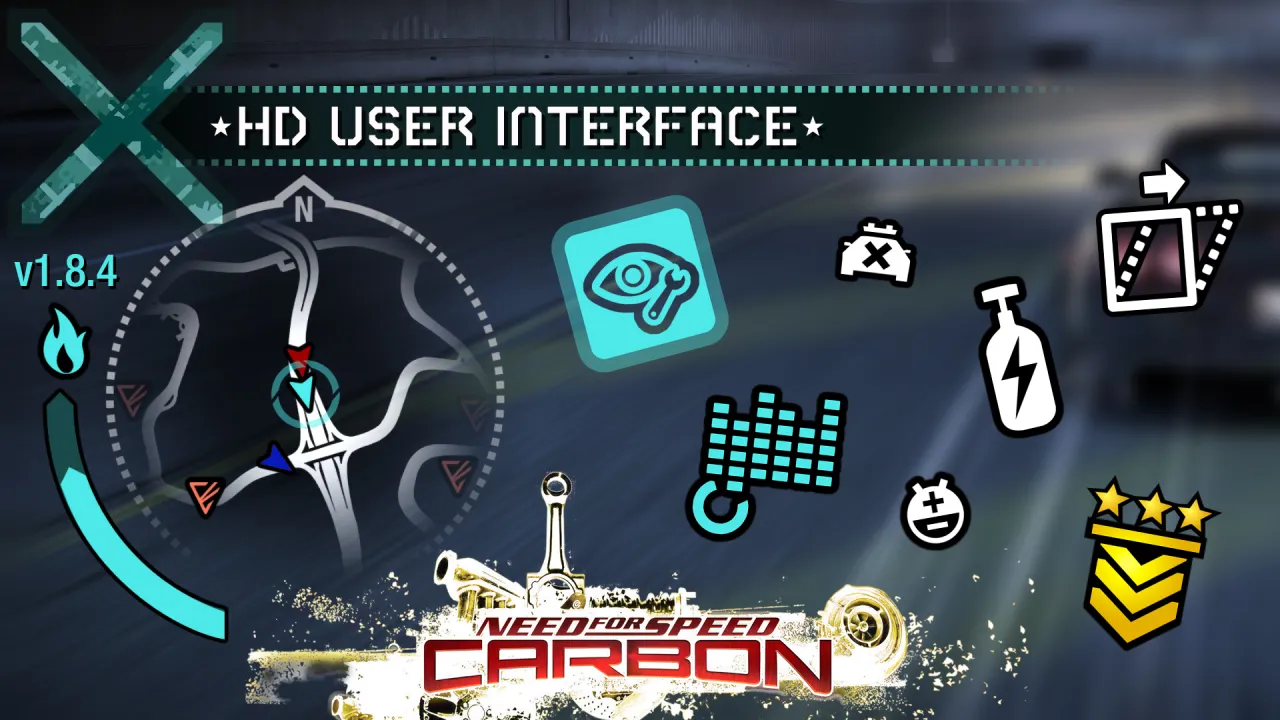
Description
This modification is currently the most accurate high-resolution recreation of the Need for Speed: Carbon user interface.
At the moment, almost all UI elements have been redrawn or refreshed. In particular:
- Fonts
- All menus
- HUD
- Global map
- Minimap
- Track maps
- Icons for cards and rewards
- Keyboard icons
- Logos of manufacturers and all secondary logos
- Aftermarket logos
- Crew logos
- Crew camos
- Wingman portraits
Supported languages: English, Czech, Danish, Dutch, Finnish, French, German, Hungarian, Italian, Mexican, Polish, Russian, Spanish, Swedish
The mod also includes HD barriers (optionally) and HD race emitters.
The mod uses a script NFS HD Content Support by Aero_
Installation on Carbon Battle Royale 1.2.5 is also supported.
Installation
To install the mod, the game version 1.4 is required.
It can also be compatible with other small mods, and there is a separate option with a limited number of replaceable textures for compatibility with various global mods.
1. Open Binary
2. Choose User Mode
3. Choose !Install.end from the downloaded mod
4. Select your NFS Carbon directory
5. Choose the base of the game (Vanilla, CBR or other global mods), language of the game and additional options
6. Confirm file saving after installation
Thanks
BadassBaboon - for inspiration and parts of the HD barriers installation script
Ariso - for some logos of car manufacturers
MaxHwoy - for Binary
Aero_ - for NFS HD Content Support
heyitsleo and 379Felipe - for FEngLib and it's compiled version
Comparison






Changelog
08/17/2025 v1.8.4
-Fixed installation on the Russian version of the game
05/31/2025 v1.8.2
-Almost all FNG fixes are now supported by Carbon Battle Royale
-Updated support for Russian localization of the original game and CBR
04/26/2025 v1.8
-TITLE font has been remade so that it does not break when switching languages
-Fixed CBR installation script
04/05/2025 v1.7
-More proper shadow for TITLE font
-Updated HUD icons
03/24/2025 v1.6
-Corrected joints of dotted lines in all menus
-Various interface fixes for the Russian version of the game
-Replaced frame highlight texture in Challenge series and performance tuning
-Added the option to install mod on other global mods (only the basic mod resources will be copied, as fonts, icons, etc. for the compatibility)
03/17/2025 v1.5
-Fully lore-friendly HD font
-Supporting for Russian localisation of CBR by More770
-Fixed CBR installation script
03/01/2025 v1.3
-Added support for Carbon Battle Royale
-More accurate radar ring
-Adjusted the barrier arrow
02/25/2025 v1.2
-HD highlight of the district contours on the map of territories
-HD wingman portraits
-Optional HD barriers, including barriers of closed Silverton at the beginning of the game
-The game's logo has been corrected, some icons, interface elements and the global map have been updated
-Two logos for BMW M3 GTR to choose from: in Carbon or Most Wanted style
-HD licenseplate
02/16/2025 v1.0
-Recreated in HD Carbon's logo
-HD aftermarket logos
-Fixes for player's camo
-Replaced dot line texture for menu headers
02/12/2025 v0.8
-HD race type icons
-HD ingame emitter icons
02/09/2025 v0.7.5
-HD crew camos
-HD wingman icons
-Updated some icons
-Fixed Russian fonts
Comments

Madevi (March 08, 2025 @ 09:33)
@AngganaI think there is support if you choose "Vanilla Carbon" when installing . I'm not planning fully Improvement mod support yet.

Anggana (March 03, 2025 @ 11:32)
Excuse me sir, is this support with Improvement mod?
TheBadSina (March 01, 2025 @ 19:09)
@Madevi ok but what about brake rotors texture?
Madevi (February 28, 2025 @ 18:26)
@TheBadSinaHD loading screens won't be worth the time spent on them.
The sky and the moon look good as is. In any case, I'm not sure yet that it's that easy to do. Maybe I'll try.

TheBadSina (February 26, 2025 @ 11:48)
and also hd loading screensDownload
8f5313-nfscarbon_hd_ui_1.8.4.7z (Size: 48.9MB) Latest Version
2f9c61-nfscarbon_hd_ui_1.8.2.7z (Size: 48.9MB) Old Version
c4b3af-nfscarbon_hd_ui_1.8.7z (Size: 49.02MB) Old Version
981ca4-nfscarbon_hd_ui_1.7.7z (Size: 49.16MB) Old Version
cfe560-nfscarbon_hd_ui_1.6.7z (Size: 49.13MB) Old Version
44fe43-nfscarbon_hd_ui_1.5.7z (Size: 48.87MB) Old Version
bd5ff8-nfscarbon_hd_ui_1.3.7z (Size: 42.03MB) Old Version
54a792-nfscarbon_hd_ui_1.2.7z (Size: 42.92MB) Old Version
81f35d-nfscarbon_hd_ui_1.0.7z (Size: 39.61MB) Old Version
7608b4-nfscarbon_hd_ui_0.8.7z (Size: 37.09MB) Old Version
57072d-nfscarbon_hd_ui_0.7.5.7z (Size: 35.42MB) Old Version
8af8c8-nfscarbon_hd_ui_0.7.7z (Size: 32.9MB) Old Version