HD Textures(No Texmod)
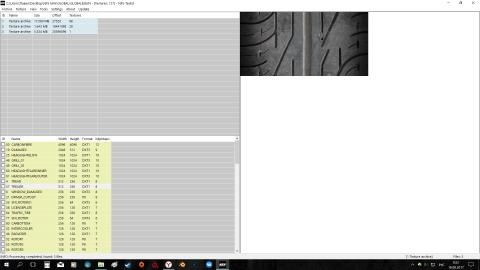
Comments

EveryThingVolkS (June 07, 2025 @ 11:59)
I like the looks of it. Is it going to affect the cars as well.I am looking for a HD Car mod, to upscale the looks of the vanilla
and Addon cars in my game. Something like the cars in the Redux Mod.
Any suggestions?
Thank you.

EvelynnAI (July 03, 2021 @ 21:18)
You literally nailed it
ModMax (April 23, 2019 @ 00:28)
Sweet!, could you do this to the roads as well?
Heico (May 27, 2018 @ 23:31)
@NFSBusiness he used a hex editor to edit the file somehow, but I don't know how.And it seems like that it doesn't work with every file.
@ASC an answer or maybe a small tutorial/example would be awesome.

NFSBusiness (May 27, 2018 @ 21:02)
How did you increase the texture size requirement?I want to do this too



