NFSMW Improved Visual Treatment
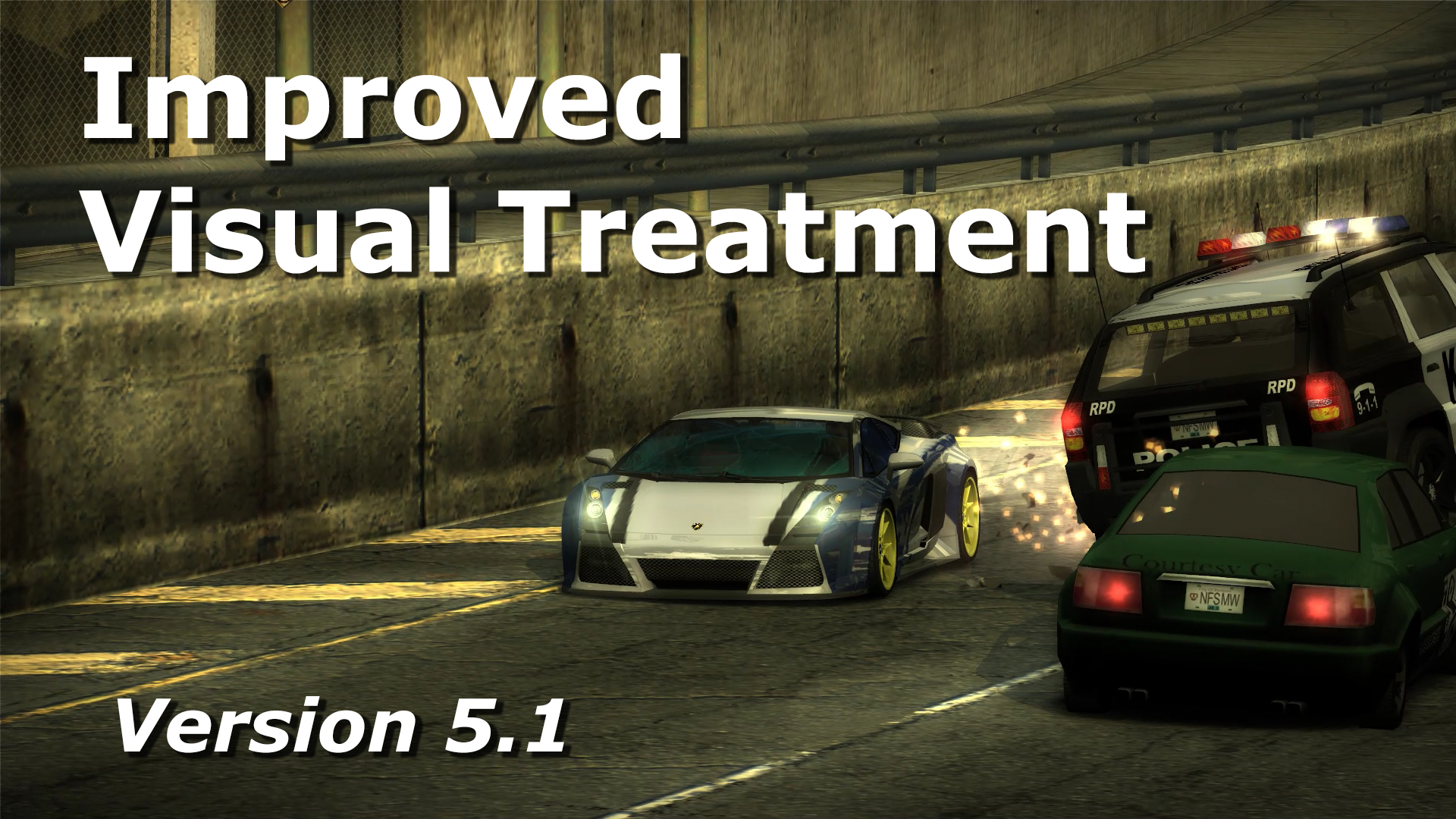
>> EXAMPLE IMAGES: Imgur album link


After hours of testing different Visual Treatment settings using nlgzrgn's Extra Options script I settled on some that I felt kept the original look of MW but didn't look piss-yellow like the original PC Visual Treatment.
I was messaging back and forth with osdever at the time, trying to find the best settings and eventually he just extracted the REAL Xbox 360 visual treatment settings and made them into a mod - which I felt made all my testing pointless.
But his mod doesn't work with modloader, so I guess my Improved Visual treatment settings are the only option if you want to use older car mods and still have the original MW-esque look to the game (without keeping the original piss yellow filter).
I recommend using these settings with osdever's ported Xbox 360 textures which is a HD version of the vanilla PC textures. Any other texture mod won't work well with the improved settings.
osdever's Xbox 360 textures: https://mega.nz/#!nsZRhaYK!yc3rmQIT8qNQy3RDfG2MwoNYspLM_peio6lIPvjaYd8
------------------------------------------------------------------------------------------------------------------------------------------------------------------------------------------------------------------------------------
>> My improved visual treatment settings (replace the settings in the ExtraOpts script with these):
[VisualTreatment]
EnableVisualTreatmentOverride = 1 // Enables all visual treatment tweaks in this section. (0 = False (Default), 1 = True)
Red = 0.68 // Red amount for Visual Treatment. (Default = 0.88)
Green = 0.62 // Green amount for Visual Treatment. (Default = 0.8)
Blue = 0.03 // Blue amount for Visual Treatment. (Default = 0.44)
ColorBloomIntensity = 1.16 // Color Bloom amount for Visual Treatment. (Default = 1.75)
Saturation = 0.80 // Saturation for Visual Treatment. (Default = 0.5)
BlackBloomIntensity = 0.84 // Black Bloom amount for Visual Treatment. (Default = 0.9)
------------------------------------------------------------------------------------------------------------------------------------------------------------------------------------------------------------------------------------
How to install nlgzrgn's Extra Options script: https://www.youtube.com/watch?v=GQ4FjFZPuag
Where to download ExtraOpts: https://nfsmods.xyz/mod.php?id=43
If you have any questions just ask.
Comments
Tymek725 (April 16, 2024 @ 21:02)
Can you make VltEd version please?
XGAMER (October 14, 2021 @ 23:48)
[VisualTreatment]EnableVisualTreatmentOverride = 1
Red = 0.68
Green = 0.70
Blue = 0.03
ColorBloomIntensity = 1.16
Sat

XGAMER (October 14, 2021 @ 23:32)
La versión de Xbox360 era mas verdosa:https://i.ytimg.com/vi/Aqnt1y3y4Xc/maxresdefault.jpg
REMASTER (June 02, 2021 @ 18:26)
Este mod hace que tus ojos no duelan demasiado y previene la fatiga viral. Se siente como el de XBOX 360. ⭐⭐⭐⭐⭐
