Vanity Packs (for Fitgirl version)
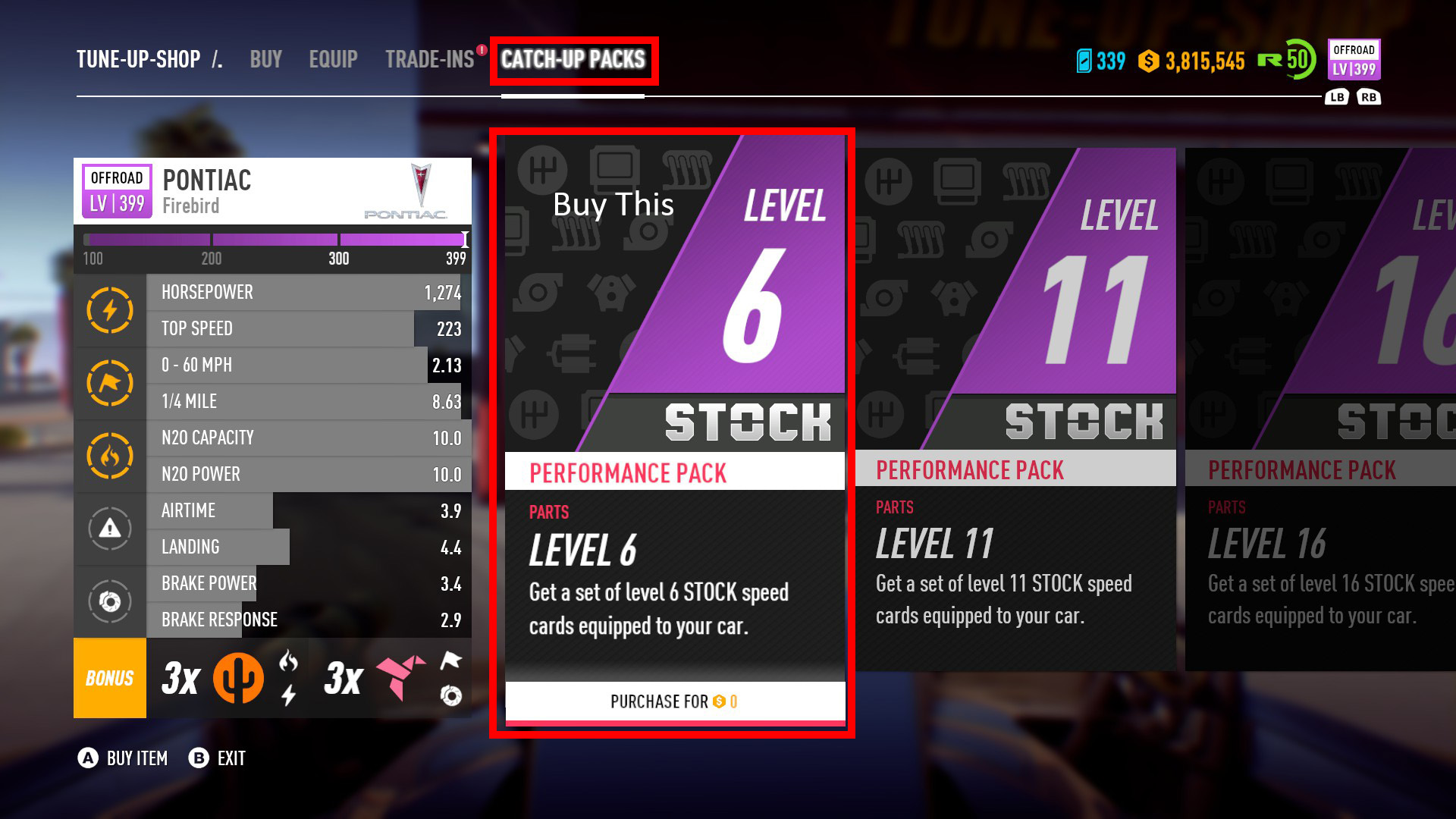
Directions:
1. Get Frosty Mod Manager
2. Place files .fbmod and .fbarchive into the mods folder of mod manager
3. Launch mod manager and apply mod
4. Launch game through mod manager
In-game directions
1. select a car that can equip level 9 parts
2. go to tune-up shop
3. go to catch-up packs tab and select the level 9 pack that cost $0
4. Enjoy your vanity items
Comments

AntiLoser (August 12, 2019 @ 18:24)
Do you see a level 9 pack?I may have made it level 9 instead and it should be$0
NazFhai (August 12, 2019 @ 11:23)
my level 6 catch up perks is still not $0, and when i bought it i dosen't get any vanity items, what should i do??
AntiLoser (August 03, 2019 @ 19:04)
@NazFhaimake sure you are running as admin
NazFhai (August 02, 2019 @ 13:46)
when i launch the game it came up with "an unhandled exception has occured", how to fix this?? something wrong?? please help me...
AntiLoser (May 28, 2019 @ 15:33)
Marco3156 The mod can be buggy since it's doing something that was never intended.Here are a few suggestions try a different car, delete the moddata folder in the payback directory.
in mod manager make sure there are no conflicts