NFSMW: Upscaled HUD
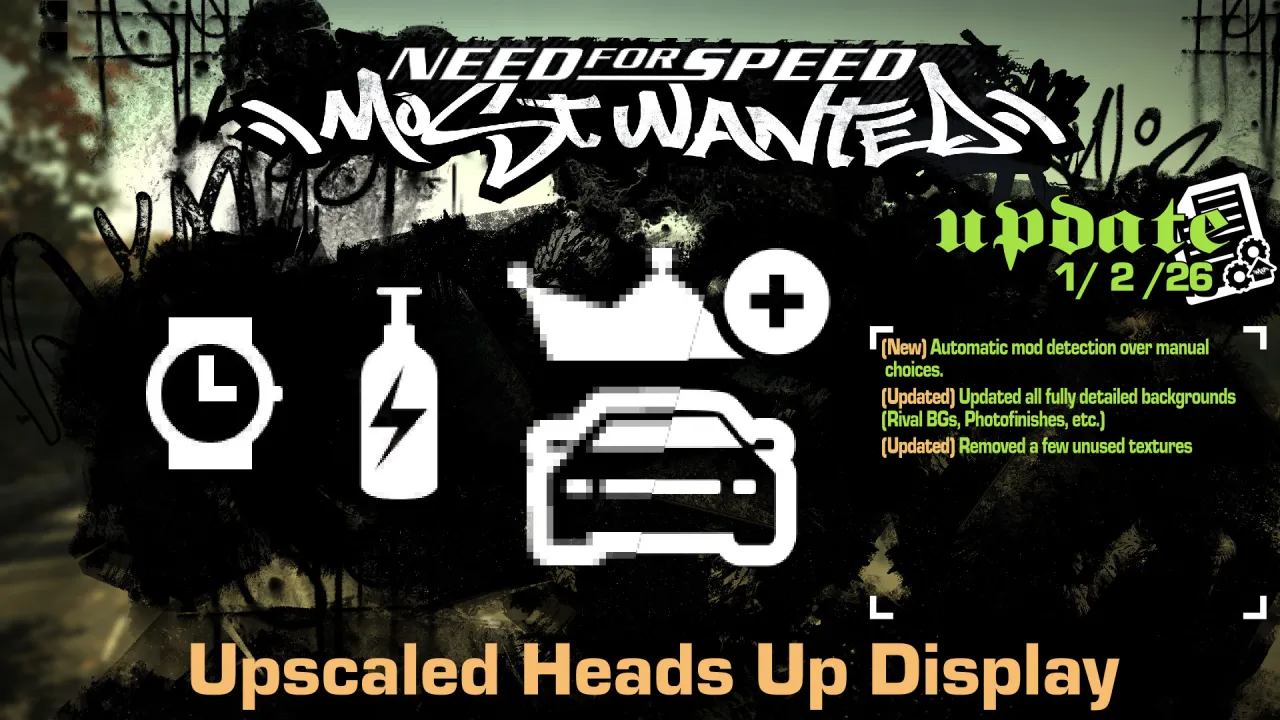
Update 1/2/2026 !DOWNLOAD HERE!
https://mega.nz/file/QUMFRR5Y#Ps08Y--jDgCIhLQ4_g_dPDFhsYCflHj-leMsmEdWIfk
- Automatic mod detection over manual confirmation
- Updated all fully detailed backgrounds (Rival BGs, Photofinishes, etc.)
- Removed a few unused textures
Update 11/15/2025
- Added a prompt for Xbox 360 Stuff 4.0 or higher
Update 11/30/2024
- Added new Unlimiter Icons.
- Added Race Fixes Icons.
Update 9/2/2022
- Download now includes TrackMap resources. Immediate access to my source quality roadmap to help making race routes not covered in this mod.
- Remade Secondary Eclipse Logo from IRL reference.
Update 5/28/2022
- Updated Russian Body and Title Font with proper glyphs instead of an AI upscale.
- Added remaining characters in both language's font sheets.
- Updated font textures to include a limited number of mipmaps. (Nothing too blurry nor too sharp for readability).
- Remade the Turbonetics Aftermarket logo proper after some digging. (Now including BG flames and cursive Racing text)
- New Rival portraits. (Source images thanks to elaymm4. In-game yellow versions were modified by me.)
- Grit style selection. Choose between Custom or Vanilla AI upscaled. (Upscaled images thanks to elaymm4.)
- Refreshed PhotoFinish textures. (Source images thanks to elaymm4. Tollbooth variant was edited.)
- Refreshed Mustang GT & Ford GT secondary logos.
- Lowenhart Brand logo redone. Text logo from Ariso. Lion head redrawn by me.
- Non-UI textures have been removed. Might be seperate mod in the future.
-Thanks to Ariso for collecting everything below this. Certain ones have been modified.-
- EA Logo.
- Cadillac, Lotus, Pontiac, and Lamborghini Manufacturer Logos.
- Cobalt SS, DB9, and Evo8 Secondary logos.
- Stratospeed, HP Racing, Falken Tire, Gentera, Stillen, Araxis, Castrol/Syntec, Skunk2, ACT, Clutchmaster, Koni Suspension, and Wilwood Aftermarket logos.
Update 6/12/2021
- Redrawn ALL TrackMaps again. This will minimize the amount of green/purple caused by DXT compression and will give them the grey-scale backgrounds they were intended to have.
Description
UHUD is a recreating of NFSMW 2005's UI from scratch using mostly vector materials, with original texture proportions to help keep the same look.
Images/Textures with photographic-like details are most likely AI upscaled otherwise.
I have a few examples down below.
And thank you for your attention.
Examples
Note: Depending on your game resolution, your results may vary.







Comments
Chris (January 09, 2021 @ 18:02)
I feel like by softening the font you're improving the quality on lower resolutions while sacrificing quality on higher resolutions, which seems backwards to me given that it's an HD upscale mod. The softened fonts remind of the low resolution vanilla font from the original, they look blurry and lower quality. I think it's important to note I'm seeing these issues through 1080p, which I'm in no hurry to upgrade from, while most people nowadays are moving to 1440p and 4K which will soften them even more.Chris (January 09, 2021 @ 17:54)
The meter placements are fine. But I think the thickness of the meters should be slimmed down again so it's the same as vanilla, and because the smaller the in-game HUD the better. I think in terms of font sharpness, it's better to have them sharper to begin with and then you can smoothen them on your monitor or TV, as opposed to the other way round. And I think the mod should cater to higher resolutions given it's an upscale mod, 720p is the resolution of the original on Xbox360, it's poor for the times.