NFS HD Content Support
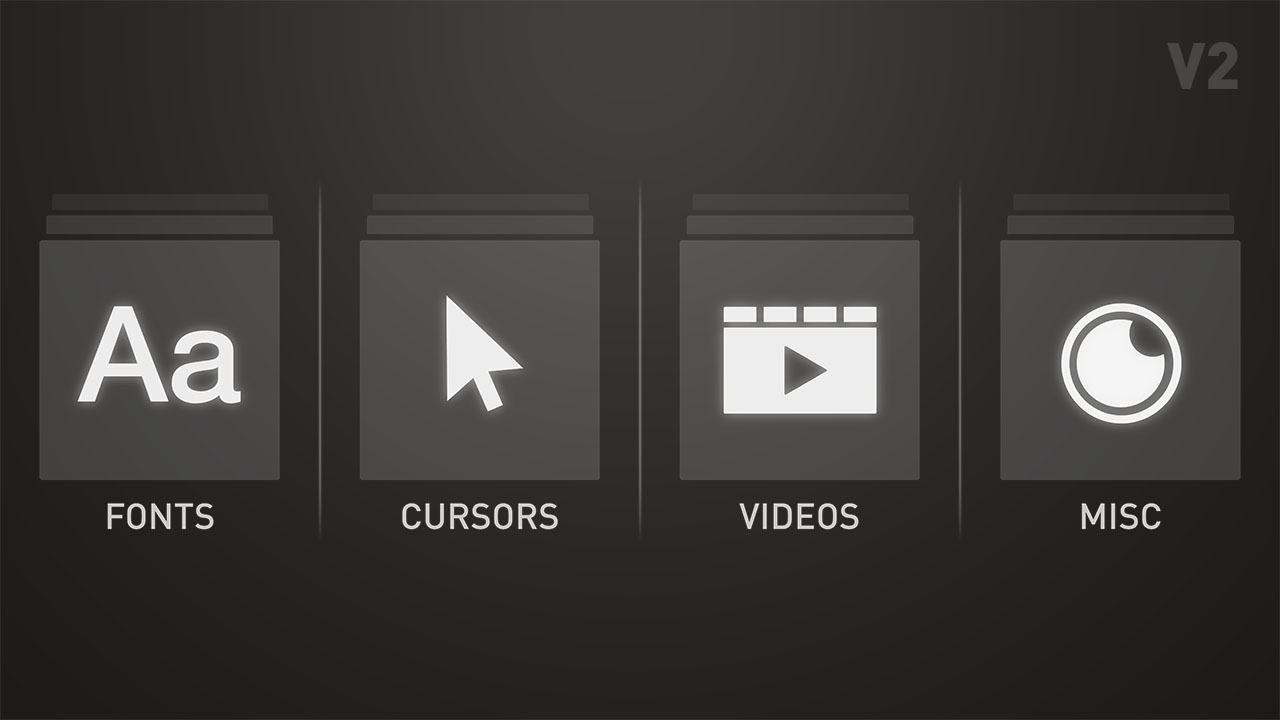
Improved support for high-resolution textures and videos. This plugin is the successor of the now deprecated HD Font Support.
https://github.com/AeroWidescreen/NFSHDContentSupport
HOW TO USE
1. Move the appropriate scripts folder to your game's install folder.
2. Download and extract Ultimate-ASI-Loader.zip
3. Move dinput8.dll to your game's install folder.
4. Enjoy!
FEATURES
Need for Speed: ProStreet
- HD Font Support
- HD Cursor Support
Need for Speed: Carbon
- HD Font Support
- HD Cursor Support
Need for Speed: Most Wanted
- HD Font Support
- HD Cursor Support
- HD FMV Support
Need for Speed: Underground 2
- HD Font Support
- HD Cursor Support
- HD FMV Support
- Global Neon Support
- Global Shadow Support
Need for Speed: Underground
- HD Font Support
- HD Cursor Support
- Global Neon Support
- Global Shadow Support
FAQ
Q: What does this do?
A: It enables support for HD textures and videos by correcting their scaling through an ASI script. No textures or videos are included.
Q: Can this work with HD Font Support?
A: This plugin does exactly what HD Font Support used to do, but more. They can be used together, but it's unnecessary and not recommended.
Q: Why don't my HD videos display in the correct aspect ratio?
A: You must use FMVWidescreenMode = 2 from the Widescreen Fix. HD Content Support corrects the scaling, Widescreen Fix corrects the aspect ratio.
Q: What is Global Neon Support and Global Shadow Support?
A: It allows you to load a single neon / shadow texture from GlobalB.lzc for all cars. This makes HD neon and HD shadow textures possible. Please read the instructions in the INI file located in the scripts folder before enabling.
Q: Can I bundle this with my own mod?
A: Yes, but I ask that you credit me as a courtesy.
CREDITS
Aero_ : Creator of NFS HD Content Support.
ExOpts Team : The project is based on Extra Options and it wouldn't exist without them.
Comments
XxpowerxX92 (August 24, 2025 @ 15:13)
Hello! I seem to be having some confusion about how to use the HD Content mod scripts, is it something i need to do with like VLT.ed cause you say the install folder but only thing i have is the actual installer and after that its just the game directory. I'm so sorry to bother you about this but I cant seem to find any videos on this.
Lavidesimple (October 16, 2024 @ 01:57)
Mmmm, sorry but the mod of LunicAura106 hd upscale its better.
Lavidesimple (September 22, 2024 @ 00:26)
Can you make a configuration file .ini for MW?, I dont like the hd fontNaCRoiN (May 23, 2024 @ 15:18)
How Do I Uninstall This?
MadManWithABox (December 16, 2022 @ 21:13)
Mod isn't support .pal localizations for NFSU2, including russian, I hope it's possible to fixDownload
4c35cb-NFS HD Content Support.zip (Size: 514.96KB) Latest Version
19fb83-NFS HD Content Support.zip (Size: 415.25KB) Old Version
276498-NFS HD Content Support.zip (Size: 415.09KB) Old Version
dd2f56-NFS HD Content Support.zip (Size: 414.7KB) Old Version
4aafc1-NFS HD Content Support.zip (Size: 424.44KB) Old Version
4f2ef3-NFS HD Content Support.zip (Size: 424.59KB) Old Version