Helltaker | Modeus RX-8 x1024 Custom Vinyl
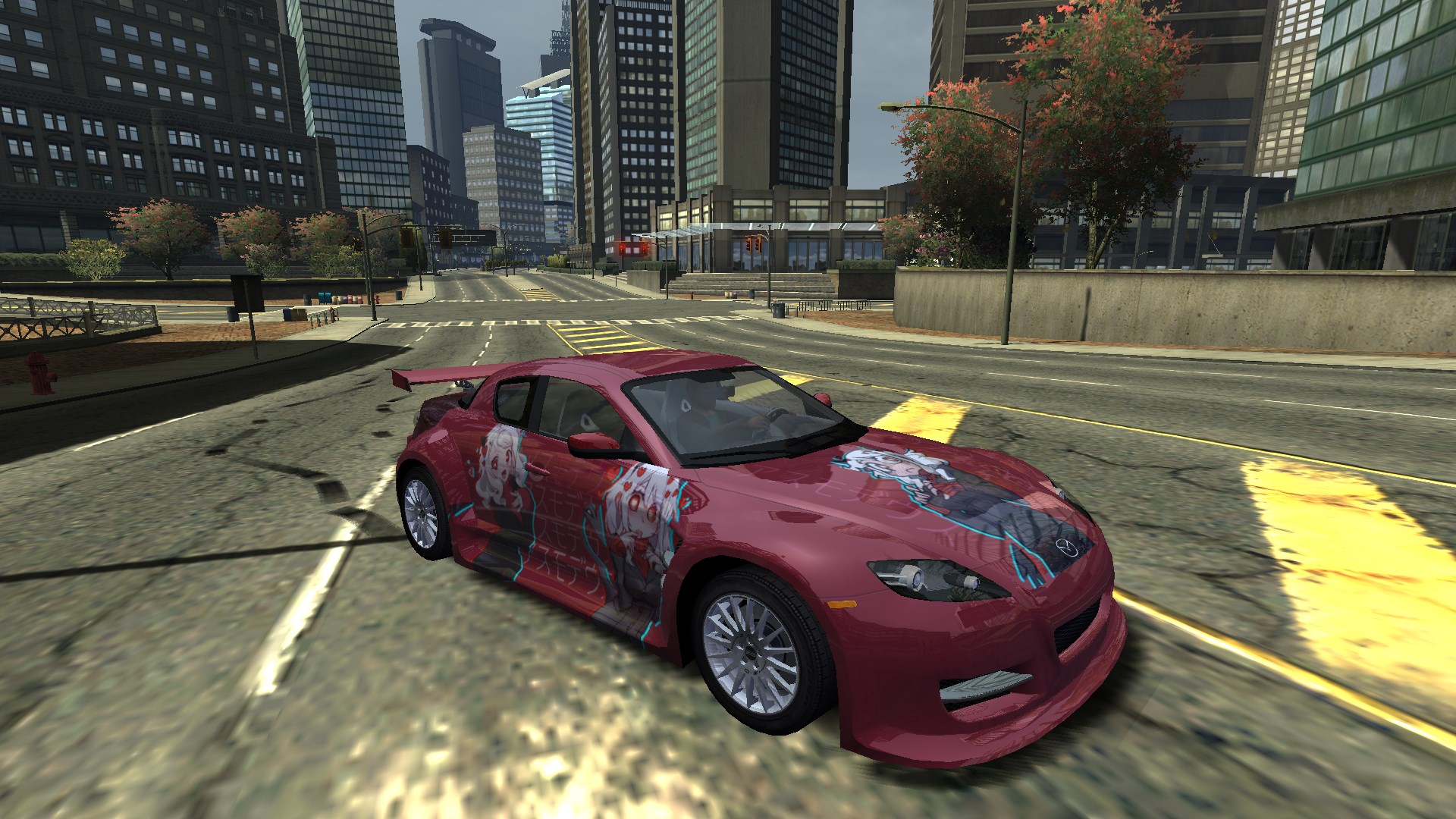
- Recompiled Vinyls - nlgzrgn (1024x)
- Mod-Unlocked Game Files
- NFS-TexED
You need all of this first/Necesitas todo esto primero
English
----------------------------------------------------------------------------
Yo bro, thank you for downloading this mod of one of my favorite characters :D
Fun fact: The japanese letters means "Asmodeus", that is the name of the Lust Demon
Instructions:
- Copy the Recompiled Vinyls and the Mod-Unlocked Game Files to where you have the MW installed
- Open the NFS-TexED, go to CARS\RX8 and select VINYLS.BIN
- Look for a texture that you want to change (I recommend you change one of the Blacklist), go to Texture, select Replace and look for the Vinyls that you downloaded, then select them
- Press Save and that's it, enjoy!
Español
-----------------------------------------------------------------------------
Oye bro, gracias por descargar este mod de uno de mis personajes favoritos :D
Dato curioso: Las letras japonesas significan "Asmodeus", que es el nombre del Demonio de la Lujuria
Instrucciones:
- Copia el Recompiled Vinyls y el Mod-Unlocked Game Files a donde tienes instalado el MW
- Abre el NFS-TexED, ve a CARS\RX8 y selecciona VINYLS.BIN
- Busca alguna textura que quieras cambiar (Te recomiendo cambiar alguna de la Blacklist), Ve a Texture (Textura), selecciona Replace (Reemplazar) y busca los Vinilos que descargaste
- Presiona Save (Guardar) y ya esta, disfruta!



Comments

DJUniverse3 (August 01, 2023 @ 17:19)
Hey, thats a good idea