NFSMW Zonda F [addon]
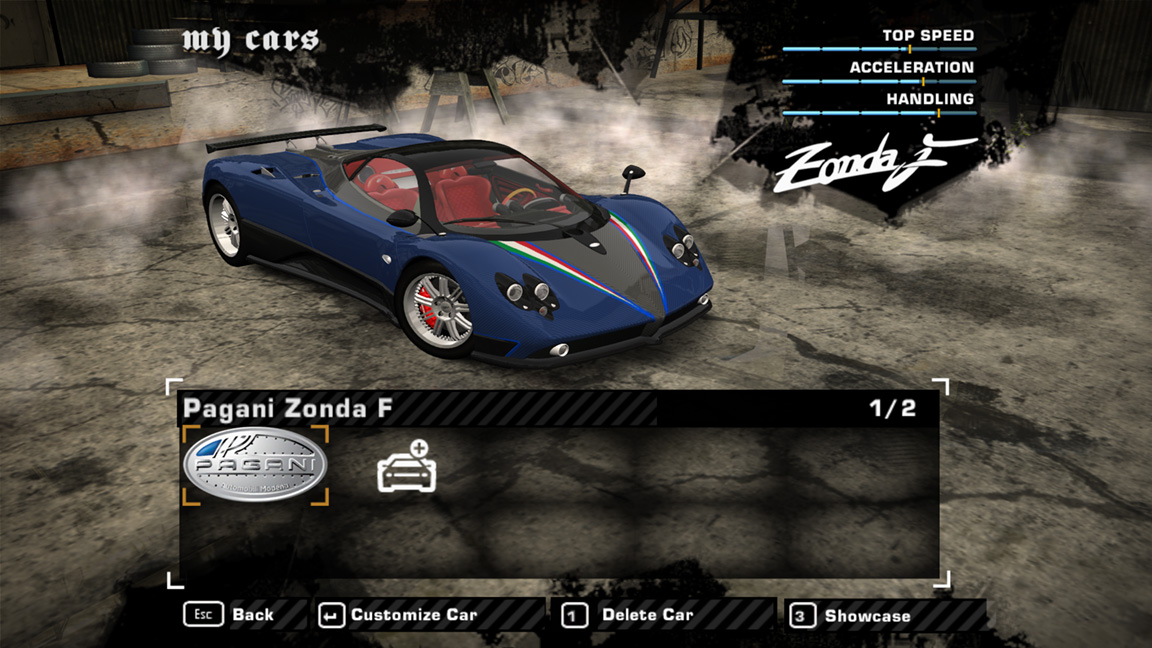
Base mesh by Juice Games from Juiced 2: HIN; additional meshes and textures from GRID, Rivals, HP2010, ProStreet, Shift 2, Forza 4, Assetto Corsa, Heat; few scratch-made bits/textures.
Addon version of a modloader release from February 2014.
Replaces nothing, XNAME is J2ZONDA.
Features:
- stock kit: paintable filler
- kit 1/2 - racing skin from Shift 2
- kit 3 - JP Laurent's Zonda skin from ProStreet
- kit 4 - replica of Seacrest County's Zonda Cinque from HP2010 with cop LP640 colour scheme
- kit 5 - Tricolore skin
- custom tires, brakes, CF, headlights and brakelights
- detailed engine, exhaust, struts and other internals
- changeable aftermarket rims
- changeable window tints
- good stock performance; 6-speed transmission, 352km/h top speed, fast off the mark, bit drifty on lower speeds, overall balanced supercar
- faster maxxed performance; 7-speed transmission for balance reasons, ~406km/h top speed, more torque, grippy, better handling; still nicely balanced and an enjoyable drive
- costs 220 000 and is unlocked after beating JV, blacklist driver #4
As this is an addon rather than a replacement, you'll need a couple tools:
- MW Unlimiter
- Binary v2
- NFS VLTEd
Once you have those, download the archive, unpack it anywhere and follow the instructions below:
- launch Binary [make sure you also installed its dependencies], click on User Mode [the left-hand side icon], select "binary_setup.end" inside "ZONDAF_ADDON/main", choose "Install" from the dropdown menu, point to Most Wanted's main install directory, choose the correct vinyl resolution, wait for Binary to install the car, press "Yes" when asked to save changes, but don't run the game just yet
- close Binary, launch VLTEd -> "File" -> "Open" -> nagivate to where Most Wanted is installed; afterwards "File" -> "Import" -> "Modscript", browse to "ZONDAF_ADDON" -> "main" and select "vlt_setup.nfsms", select "Install VLT data", click Install, and VLTEd will apply the script; once done, press Ctrl+S to save the changes
After that's all done, you're advised to create a new savegame but you're free to try the save patching method described below:
https://nfsmodderscorner.blogspot.com/2018/12/how-to-convert-nfsmw-modloader-car-to.html
Scroll to the end of the tutorial and look at section "Optional 2: patching save to use addon cars".
To uninstall the car:
- re-run binary as instructed above and choose "Uninstall" from the dropdown menu instead
- launch VLTEd, reimport "vlt_setup.nfsms" and choose "Remove VLT data"
Original release credits:
Juice Games - base model and textures
Turn10/Criterion/Black Box/SMS/EA/Codemasters/Ghost Games - additional meshes and textures
OZ - new carbon fibre UV
Sil-Forty - Tricolore skin, design feedback
Porsche4ever - first drive, test build feedback, further suggestions
rulerz - help with format export, some mesh adjustments
Addon version credits:
Avalanche/MrAdam/RaTT - pre-release testing and feedback
___________________________________________
12/09/2020 update:
- updated the car to use Binary v2 as the primary installation method; don't use Ed The Car Dealer and don't try to install the mod manually
- changed grille texture to a better looking custom one
- made slight adjustments to headlight meshes
- created additional internals
- replaced default carbon fibre sheet with a custom one; this revealed tonnes of issues with existing mapping, most of which were fixed or at the very least mitigated; some inconsistencies remain, but hopefully they're barely noticeable
___________________________________________
25/11/2020 update:
- updated master script with code that checks whether a frontend TPKBlock was renamed by Texed and reverts its original name if required; this will prevent frontend logos from failing to install
___________________________________________
11/08/2021 update:
- removed mipmaps from all textures
- updated binary/vlted setups with uninstall options
- changed VerbalType to one that will always make cops say "pagani", rather than 90% pagani and 10% volkswagen
Comments
Paradox (November 12, 2020 @ 12:38)
Missing logoLexal (September 30, 2020 @ 20:38)
you're thinking of a different car. it's the FXX that needs different kits due to each one having different UV working off the same vinyl. it's hacky but the original model wasn't even meant to have any mapping beyond one that works with evo stripesCombine (September 30, 2020 @ 11:39)
but you can already put vinyl without having to put the body kits?Lexal (September 12, 2020 @ 16:57)
if you got the car in the last hour or so, redownload itI broke the collision data which made the car invisible in races; this is fixed now
@TEARSTREAT
don't know, time will tell