[ProStreet] Amuse Carbon R (R34) '04
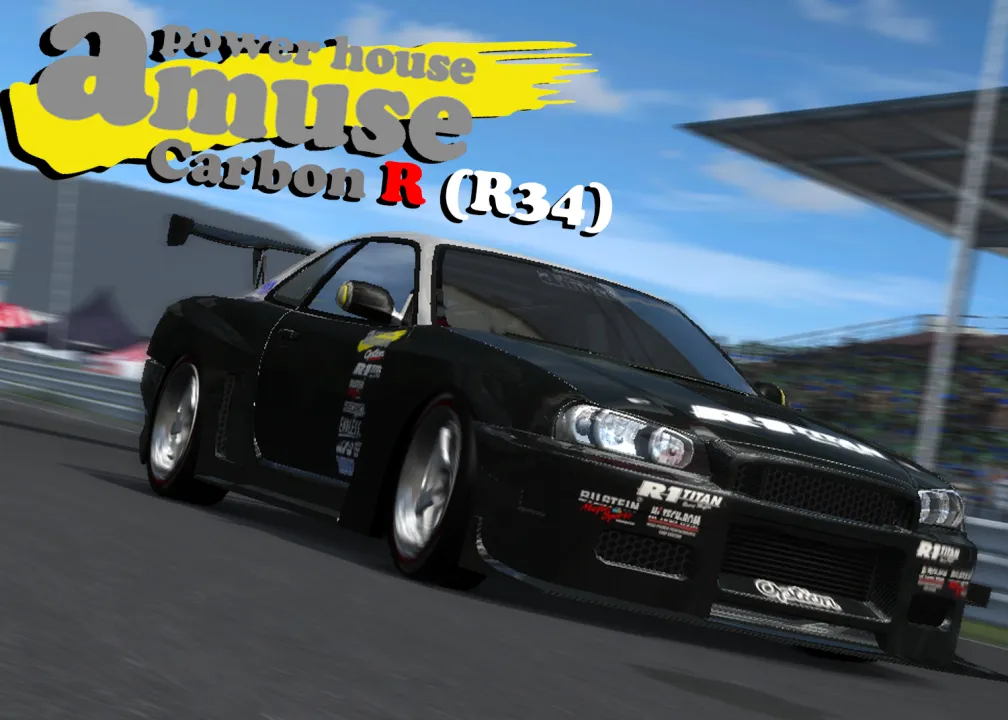
INFO
Ooooh no!
There goes Tokyo
Go, go, Godzilla!
Godzilla dresses in black and drops weight for the occasion.
This time attack beast is here to break all records and prove who is the true Grip King once and for all.
Famous for its appearances in the Gran Turismo saga and being a visually and conceptually interesting car. I mean, an R34 in almost full carbon except for the roof and the A and B pillars, completely made for Time Attack calls the attention of more than one.
Oh yeah, I forgot. For some reason, in ProStreet Vanilla, the UV map of the R34 wide kit is broken, apparently Frannco's Handling Overhaul should fix that problem because that mod also fixes aesthetic problems of the cars (as this does not happen in ProStreet Pepega and that mod has the Handling Overhaul models installed), but I have not tested it personally so I do not place it in the " optional programs" section.
For those who don't want to use the Handling Overhaul, inside the presets folder there's one that uses the stock autosculpt kit, but it doesn't have a version of the livery adapted to that kit. Yes, it's not the best, but it doesn't look really bad.
CHANGELOG
Update (5/6/2024)
The livery has been completely updated, improving the texture of the carbon fiber, some decals were readjusted, others changed to ones more accurate to the originals, and now you can paint the roof. Support for Archie's Skyline R34 (Extended Customization) has also been added.
(if you want to use that version, you must have installed all the mods from the "optional programs" part or else it will look very strange with the vanilla car).
NECESSARY PROGRAMS
OPTIONAL PROGRAMS
INSTALLATION
- Open Binary and select "User Mode"
- Enter "Install Script (Vanilla)" or "Install Script (Extended Customization)" (depends on what you have), select "ProStreet Binary Install.end", save and open the game when promted
-The livery install takes much longer than usual, so if you don't get the message to save the files or to open the game right away, don't panic, just wait for Binary to tell you what to do.
- Once in the game, go to the car you want to install the vinyl on, enter any blueprint and then open Car Customizer
- in Car Customizer, click on "File", "Open", find the folder "Car Cus files" of the .rar and open the file (if you have issues with the vanilla wide body kit, use the "vanilla fix". If you have Extended Customization, ofc ignore the other two files and open the Extended Customization file)
- Go back to the game and that's it!
Disclaimer:
- It is likely that even though you have done all the steps well, the livery is not showing up when applying the .nfspscd. So far I don't have the concrete answer or solution to this error, so make sure you run Binary in administrator mode and have the game folder in an unrestricted location in your PC
- Both the modifications and the vinyl itself almost never show up the first time, so go in and out of Showcase mode a few times until you see that the car parts have changed.
- The vinyl itself may take a while to appear, so if in the seconds after the parts have changed the vinyl doesn't appear, wait about a minute for the vinyl to appear.
- Car Customizer does not have an option to choose which specific parts export, so everything in the .nfspscd will completely replace what is in the car (even if you only changed a set of rims lol). If you were planning on using this on a car you already had, I recommend not to do it if you care about what you have done to the car previously (purchased parts will not be lost, only new parts will be installed, but liveries done in-game will be lost).
- The car is already pre-modified with stage 4 parts and tuning appropriate for the game mode the car is related to
CREDITS
Many thanks to
- VeeTec for creating the script to insert the vinyls in ProStreet, making the process much easier.
USAGE PERMISSIONS
You cannot re-upload this mod anywhere.
You can use it in mod packs or other similar projects as long as it is free and credits are left, as well as a link to this mod separately.
If you have questions or issues, you can contact me by Discord: elfish09
SHOWCASE




SHOWCASE (vanilla fix)




SHOWCASE (Extended Customization)



Comments

Citizen2007 (November 01, 2025 @ 01:41)
Why is this mod and your Eddie livery mod for the R34 not compatible with each other compared to your livery mods for the RX-7 and the E46?.png)
ElFishGTS (November 11, 2023 @ 17:59)
@KevinAbill#13081Fixed. Thanks for letting me know.
