Improved InitFS32
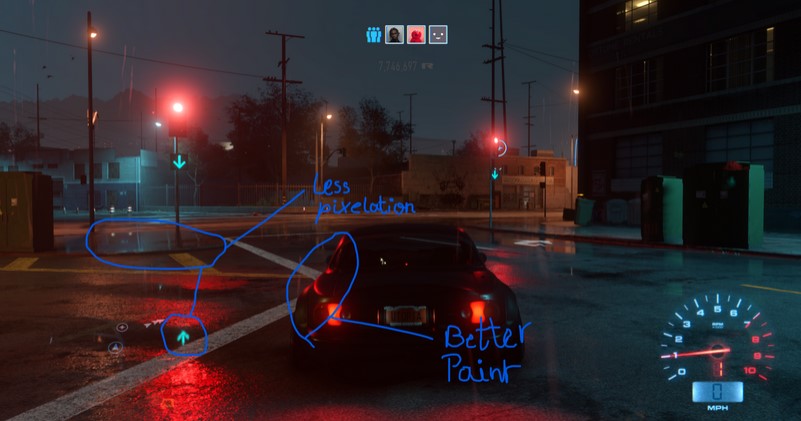
Demolishes most SSR Artefacts.
Enables/Improves
- cpu optimizations
- full quality tessellation
- deferred anti-aliasing
- improved texture filtering
- environment maps
- 32 bit screen space raytracing
- full resolution screen space raytracing
- full resolution HBAO
- lamp shadows
- many more…
Recommended to use with other mods such as -
- UNITE 2015 - UNITE team
- NFS Remastered - magician57v
- NFS Revised - Konix
Install Instructions
1. Open the file and go to line 69.
2. Edit line 69 to line 73 with your CPU specifications.
3. Edit line 75 with your wanted render resolution. (Render Scaling)
3. Put the file in your game folder.
NOTE - you can find your core count and thread count in taskmanager


Comments

Zenki88 (June 27, 2024 @ 04:43)
Dude, this Improves the game performance, Right? There is way to maximise the Performance of the game with this File without making the game look weird or awful? I just want to make the FPS of the more estable on my PC..jpg)
phoenix277yt (March 21, 2024 @ 11:59)
@evanft they're human readable :)anyways the settings are launch commands that are used in other fb games like swbf2 and also work on 2015.
evanft (March 18, 2024 @ 20:02)
This looks great. Do you have a guide as to what each set of settings do?.jpg)
phoenix277yt (February 13, 2024 @ 07:51)
@ExistentialSelkathto oversimplify, in the first pass you have all your pixels and shaders, then in the second pass you have all your other post processing effects that include AA.
this just increases the quality of the AA