PresetRide
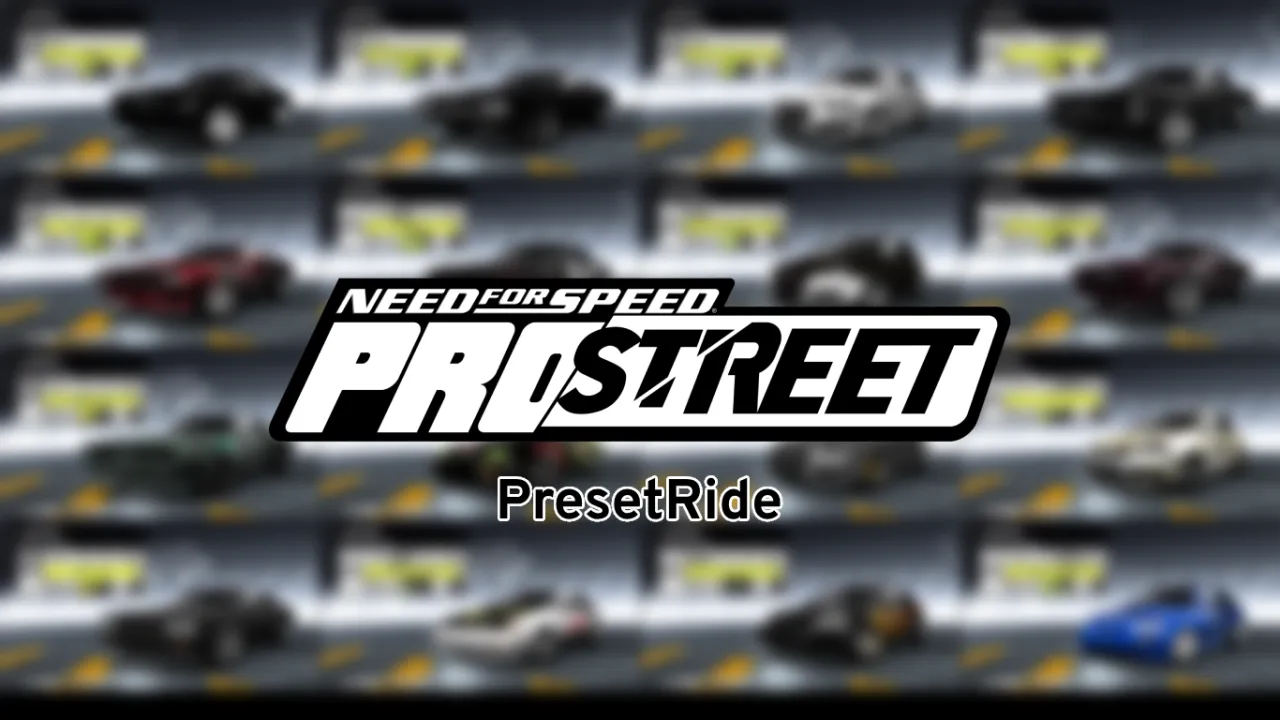
There’s also extra stuffs that contains opponents preset that can be used via Car Customizer, so that you don’t have to tire yourself copying and deleting node via VltEd everytime you’re done testing stuff related to preset.
Tools:
[*] VltEd by nfsu360 | Installing the screenshots and commercials’ preset.
[*] Car Customizer by ARCHIE | Load up opponents’ preset.
Installation:
1. Open VltEd
2. Locate your Need for Speed ProStreet Directory (the one that contains the “.exe”)
3. Open up the preset_setup.nfsms with VltEd
4a. (install) Choose which preset you want to install.
4b. (uninstall) Choose which preset you want to uninstall.
5. Hit the “Install” button.
Optional:
You can disable Bonus Cars' Preset in Race Day by choosing the "Add AI PresetCarFilter for bonus_car". This will exclude those presets from being accessible in-game. If you want to turn it off, just re-install the script and choose "Remove PresetCarFilter for bonus_car".
For reference, you can look up here for the preset preview.
Do let me know if there's any bug or inaccurate presets.
Credits to:
- nfsu360 for VltEd.
- ARCHIE for Car Customizer.
======================================================================
R1:
- Version 1.0 released.
Comments
Jemskee (December 10, 2025 @ 09:42)
@MisfortuneSeven should be R4BBIT's overhaul only affects opponent preset, while I extract them. It only affects if you override the PresetCarFilter via the option.
MisfortuneSeven (December 07, 2025 @ 05:26)
Is this compatible with the AI Reorganization/Overhaul mods from R4BBIT because HOLY crap I genuinely cannot stand how disorganized and incoherent the AI preset distributions are in vanilla.