Xbox 360 Stuff Pack [v4.1]
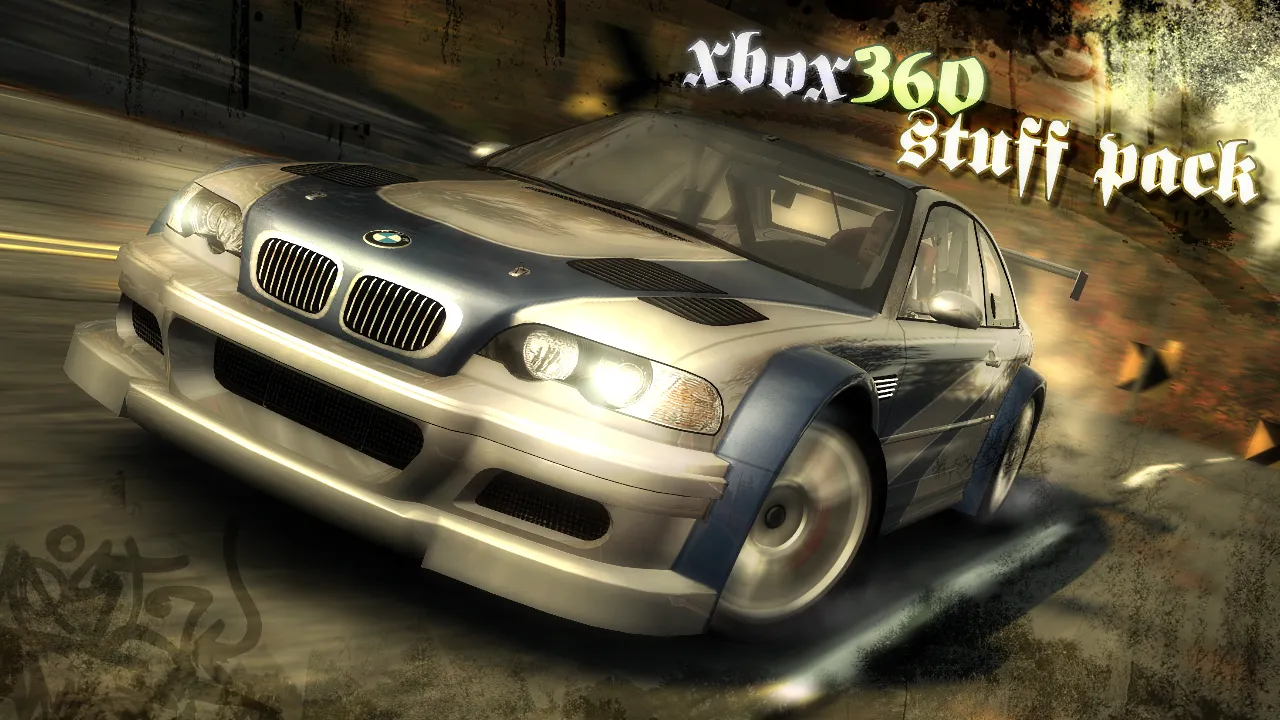
Version 4.1
This mod will try to make your game look more like Xbox 360 release.

Key changes:
- Xbox 360 shaders ported to PC version:
- - Car Shader, which supports noise flake on metallic paints, normal maps, ambient occlusion and visible sun specular
- - Visual Treatment filter with adaptive exposure (brightens image when in dark; darkens when too bright)
- - Next Gen sky, which has more depth to it thanks to horizon gradients and support for unique overcast clouds
- - Sky bloom which can emit vibrant glow when: going into / outside of dark areas; glows closer to sunset and during sunset (blue during pre-sunset, red during sunset)
- - Reflections in building windows are distorted/transformed in more interesting ways
- - Shadow filtering
- - Water with reflections and distortions
- - Soft foliage which has more vibrant autumn colors, especially during sunset
- - Volumetric fur-like grass
- - Parallax scrolling (fake 3D effect) for some surfaces like rocky cliffs
- - And other changes...

- Xbox 360 high-resolution textures for game world & garages / shops
- Ingame sky is also present in garages / shops which allows for sky bloom
- Time of day lighting from Xbox 360
- Accurate to Xbox 360 presets of time of day lighting and sun angles for some of ingame cinematics that carry into gameplay
- Visual treatment filter settings from Xbox 360
- Depth of Field effect in ingame cinematics
- Xbox 360 motion blur with DOF masking
- Xbox 360 car light materials
- Xbox 360 car light flares

- Xbox 360 screen rain drops
- Xbox 360 race neon barrier textures (more transparent)
- Sun and Cloud textures were replaced with their uncompressed versions from Xbox 360
- Added Xbox 360 sun flare
- Higher resolution of title screen image
- Added bootup screen (logo and copyright on black background)
- Changed dialogue windows to Xbox 360 ones
- Xbox 360 car reflections in garages / shops
- Dynamic shadows in garages / shops
- Xbox 360 more dense tire smoke & some other particles
- Xbox 360 quality soundtrack
- Fixes for various PC-exclusive bugs

This mod is compatible with (and is recommended to be used with):
- Widescreen Fix
- HUD Adapter
- HD Reflections
- Xenon Effects (For now already bundled until Xan posts update)
- Front-End Shadows
- Xbox 360 Recompiled vinyls
- Xbox 360 Converted Movies
- Xbox 360 UI Texts (if you're playing on English (US) version of the game)
- Xtended Input (if you're playing with controller)
- Original Button Pack
All additional information is provided in ReadMe.
Visit discord server to keep up with community!
Trailer video
Gameplay comparison video
Comments

Vannan195 (February 01, 2026 @ 00:43)
Update: It crashes WITH the Hud Adaptor and HD Reflections. Same error.
Vannan195 (January 31, 2026 @ 22:55)
The game crashes when I try to load the game via the Easy Installation.Unhandled exception at 0x004D0884 in speed.exe (+0xd0884): 0xC0000005: Access violation reading location 0x00000034.
I have the Widescreen Fix, as well as others like Extra Options and some Car mods, but not Hud Adaptor or HD Reflections.
KANE (January 31, 2026 @ 00:57)
Lastly: there was a mod improving the quality of roads and signs, but it hasn’t been released/updated for about a year. I’m asking you (or any modder reading this) to bring it back / finish it. Let’s keep this game alive in the highest quality possible.And one more thing: if the tire rotation update/FPS could be made smooth like it is in NFS Carbon, that would be amazing. Smooth tire rotation adds a lot of visual quality — we already know how good it can look from Carbon.
KANE (January 31, 2026 @ 00:57)
These may look like small details, but once you notice them they hurt the “polished / Xbox-like” look a lot. If possible, please fix the exhaust locator/emitter positions and make the number of emitters match the number of tips (or match Xbox data/locators).Also, I still don’t understand why issues like the Golf right-front headlight and similar visual fixes haven’t been addressed yet — maybe you could take a look and fix them?
KANE (January 31, 2026 @ 00:56)
And it’s not just these few cars: many cars in the game have similar exhaust/emitter problems. So this really needs a proper fix across all cars, and not only for the stock setup — it should be corrected for all existing bodykit variations as well, so the smoke always matches the exhaust tips.Download
76cccf-X360 Stuff (v4.1) - Download links.zip (Size: 1.4KB) Latest Version
355904-X360 Stuff (v4.0) - Download links.zip (Size: 1.4KB) Old Version
3badef-NFSMW (2005) X360 Stuff (v3.2 Beta) - Download links.zip (Size: 1.41KB) Old Version
ed85ce-NFSMW (2005) X360 Stuff 3.1 Beta - Download links.zip (Size: 1.4KB) Old Version
6e8b0f-NFSMW (2005) X360 Stuff 3.0 Beta - Download links.zip (Size: 1.4KB) Old Version
bbddee-NFSMW X360 Stuff 2.4 Beta - Download links.zip (Size: 1.49KB) Old Version
5b1730-NFSMW X360 Stuff 2.3 Beta - Download links.zip (Size: 1.49KB) Old Version
02acc4-NFSMW X360 Stuff 2.2 Beta - Download links.zip (Size: 1.41KB) Old Version
5746da-NFSMW X360 Stuff 2.1 Beta - Download links.zip (Size: 1.67KB) Old Version
2a89e1-NFSMW X360 Stuff 2.0.1 Beta - Download links.zip (Size: 1.67KB) Old Version
e255d7-NFSMW X360 Stuff 2.0 Beta - Download links.zip (Size: 1.67KB) Old Version
330dfd-X360Stuff v1.1.1 (YT link added&fixed).zip (Size: 1.73KB) Old Version
d8a2f4-X360Stuff v1.1.1 (YT link added).7z (Size: 837 bytes) Old Version
1c9541-X360Stuff-v1.1.1.zip (Size: 1.2KB) Old Version
bf4348-X360Stuff-v1.1.zip (Size: 1.12KB) Old Version
5461f2-X360Stuff-v1.0.zip (Size: 972 bytes) Old Version
